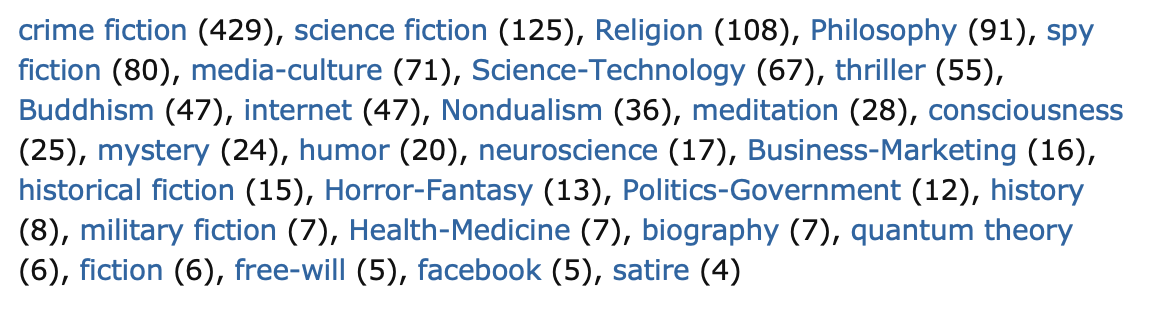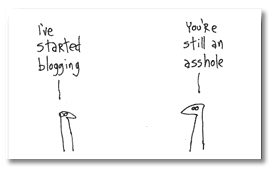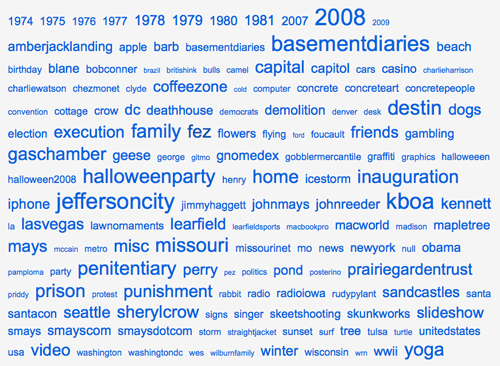LibraryThing is an online database (for books) that launched in August 2005. I started using it a month later and in the ensuing 19 years have cataloged 1,000 books. I always have a book close at hand but I am not a fast reader. I love to read and do so for a couple of hours every day. Perhaps my favorite pastime. And I can’t think of anything that would tell you more about who I am and what I’m interested in than the books I have read.
Fiction gets most of my reading time (692 titles) but in recent years I have developed a taste for nonfiction (245 titles). Together, the work of 351 authors. Most popular:
Robert B. Parker (51), John Sandford (46), Michael Connelly (36), Lawrence Block (32), Elmore Leonard (28), Sue Grafton (23), John D. Macdonald (23), Ross Thomas (21), Robert Crais (19), Mick Herron (17), Bill Granger (15), John Grisham (15), William Gibson (14), Carl Hiaasen (14), Neal Stephenson (13), elson DeMille (12)
I give each entry in the database one or more tags and that probably provides the clearest picture of my interests. (Note: tagging is more art than science)
I purchase most of the books I read because I love highlighting passages which was one of the main reasons I started a blog in 2002. When I finish a book I transcribe the highlighted passages as well as creating a blog post. Think of these as really short Cliffs Notes. Lots of examples here.
I only keep a book if I think there is chance I’ll read it again (I’ve read each of the John Sanford Prey novels half a dozen times). All others are donated to the local library for their annual book sale.
I couldn’t guess how much I’ve spent on books in the last fifty years. I’m sure Amazon has that number for the last 30 years, but I don’t regret a penny. Fiction is my virtual reality and non-fiction the better part of my education. With a book close at hand I am never bored.
Lots of my acquaintances prefer audio books and I’ll confess to some bias on this topic. Having someone read a book to me is not the same as reading the book. Might be a better experience for some but it’s not the same as hearing my mental voice tell the story. I love the smell of a book…the feel of the turning pages…the physical experience of reading.