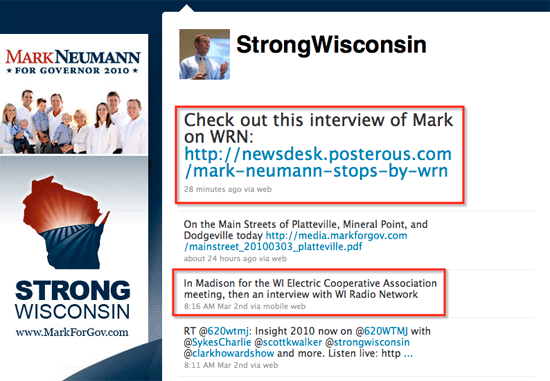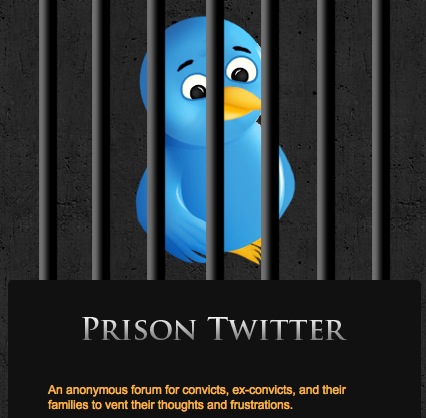1. Using vague subject lines. “Meeting,” “Update,” or “Question” provide no value as subject lines. Maximize the subject line’s message. PDA users will get the message quickly; everyone will appreciate the clear summary. You can communicate plenty in a five to 10 word subject line: “Your Action Items and Minutes from Last Week’s Meeting” or “Sam: See You at 10:00 Tuesday with Report In-Hand?”
2. Burying the news. Convey the important points first: put dates, deadlines and deliverables in the first one to three lines of the message (if not also in the subject line). PDA limitations, time pressures, cultural distinctions and value judgments keep many readers from reading further.
3. Hiding Behind the “BCC” field. At best, the ‘blind copy’ field is sneaky and risky. At worst, it’s deceitful or unethical. Plus, blind recipients sometimes hit “reply all,” revealing the deception. Instead, post the initial message and BCC no one. Then forward your sent message to others with a brief explanation.
4. Failing to clean up the mess of earlier replies/forwards. Few readers will wade through strings of previous messages. State your position clearly, even if context follows below in the email string. “Yes” helps less than “Yes, you can have the extra funding to hire 5 temporary workers.”
- Summarize the discussion to date: “See below: R&D is looking for more time but Sales risks losing customers if we don’t act now.”
- Force focus when necessary: “Let’s focus on cost now and revisit the morale and equity issues at our staff meeting next week.” Change subject lines cautiously.
- Tighter, more relevant subject lines work best, but even one letter’s difference upsets inbox sorting mechanisms.
- Cut extraneous or repetitive information.
5. Ignoring grammar and mechanics. PDAs have granted us certain sloppy flexibility, which means you’ll impress readers even more when you write precisely.
- Follow standard punctuation, capitalization and spelling rules.
- Think carefully about the tone different punctuation conveys. “Dear Betty,” is standard, neutral; “Dear Betty:” is professional, perhaps distant; “Dear Betty!” is personable, perhaps excessively so; “Dear Betty.” prefaces bad news.
- Avoid over-stylizing with high-priority marks, disorienting color or complex backgrounds.
- Avoid all-caps and excessives (like “!!!!” or other strings of punctuation).
6. Avoiding necessarily long emails. Longer messages sometimes work best; they can help avoid attachments’ hassle and security fuss. Don’t fear long emails but outline your structure and motivate reading up top.
- Provide a ‘mapping statement’ to allow readers to skim for key information: “I’ve included information, below, on the background, costs, implementation schedule and possible problems.”
- Emphasize the specific response you seek: “Please let me know, before Monday, how this project will impact your team.”
- Indicate an attachment’s presence and value: “I’ve attached slides that I need you to review before our meeting; those slides identify total costs and break down the budget.
7. Mashing everything together into bulky, imposing inaccessible paragraphs. Length does not discourage reading; bulk does.
- Keep your paragraphs short, ideally no more than three to five lines of type.
- Open each paragraph with a bottom-line sentence.
- Use section headings (in all-caps) to facilitate skimming.
- Include blank lines between paragraphs and section headings.
- Avoid italics, boldface and other typeface changes which do not reliably carry across email systems.
8. Neglecting the human beings at the other end. Email travels between actual people, even though we don’t see or hear each other directly.
- Praise, precisely. “Great job” takes little time and space but can work wonders. Quickly wishing someone a good weekend, at the end of an email, might perk someone up without cluttering your message.
- Avoid conveying blame or delivering negative feedback over email. Talk to the person instead.
- Avoid sarcasm, caustic wit, off-color humor and potentially inappropriate remarks —all of these elements tend to confuse, disorient or fall flat over email.
- Consider using emoticons and exclamations (“!” but also “ha, ha” or “just kidding”) when they convey useful emotional context.
- Adjust your style to suit your audience. For people who don’t know you, a terse style might seem rude; a wordy style might seem unfocused.
9. Thinking email works best. Email is not always the best way to communicate.
- Need a quick answer from someone nearby? Stop by for a visit.
- Want a reply to several unanswered emails? Pick up the phone.
- Looking for more gravitas? Mail a letter.
- Need to explain a complex or sensitive situation? Arrange a meeting.
10. Forgetting that email last forever. Most of us read, send and discard emails at lightning speeds. But don’t forget that emails remain on a server somewhere as easy-to-forward proof of any error, offense or obfuscation we made.
Source: Wall Street Journal