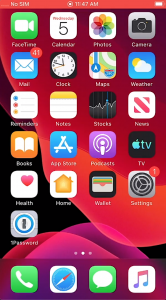Tag Archives: Screencasts
FileBird Media Plugin for WordPress
Flickr Batch Organizer
Flickr launched in February, 2004. I created an account and started uploading photos in March, 2005. So I guess I’m a long-time user. My primary photo repository is the Photos app on my MacBook (mirrored in my iCloud account): 2,449 photos. I make some effort to only save “keepers.” Flickr is where I post photos I’d like to share with the world. All under Creative Commons license for unrestricted use. I have about 2,500 photos in my photostream organized into albums and collections.
This 12 minute video (I know, too long) is a very cursory explanation of how I use Flickr’s Batch Organizer to manage photos.
Voice Control of 1Password in iOS 13
“One of the most impressive parts of Apple’s WWDC Keynote on Monday was the announcement of Voice Control for iOS 13. Using simple, predictable voice commands you can control every aspect of your iOS device.” From the 1PW blog:
TextGrabber
I’ve been using this app for years and thought I had posted on it previously but didn’t find anything. Pretty sure there’s an old screencast on YouTube but they’ve made numerous improvements. And I wanted to try out the screen recording feature in the new iPhone. More on that in a moment.
When I come across a long-ish passage in a book or magazine that I’d like to save, rather than just snap a photo, TextGrabber does some kind of OCR (optical character recognition) magic and gives you editable (and searchable) text.
As an aside, the screen recording above was done on the iPhone XS. Making screen recordings has gotten easier over the years but it was still a minor hassle to capture the screen on your phone. No longer. This feature is built right into the iPhone and it works great.
Renaming files in Apple Photos
Once upon a time file names could only be a certain length. Was 7 characters for he name and 3 or the extension? 8 characters for the name? I can’t recall but somewhere along the way this limitation was lifted and we can name a file something useful. But I never developed the discipline to take advantage of this and have some old files with names like 4777959349_o.jpg . In my OCD moments this bugs me and I might take a few minutes (or a few days) and rename offending files.
I rarely see file names in iPhoto (I refuse to call it Apple Photos), just the Title I enter when adding photo. But my buddy George Kopp pointed out I can change the file name to the Title when exporting images for backup. This short screencast (4 min) shows this feature.
Movix.ai
Recording phone audio with ScreenFlow
During my working years I always had ready access to good recording equipment. This came in most handy when recording interviews by phone. Good telephone hybrids are expensive but make a big difference in quality.
Since retiring, I’ve used various tools for this task. I’ve mentioned Call Recorder for FaceTime which works well if both ends are using Mac gear. Years ago I tried Audio Hijack but found that glitchy. Probably a user issue.
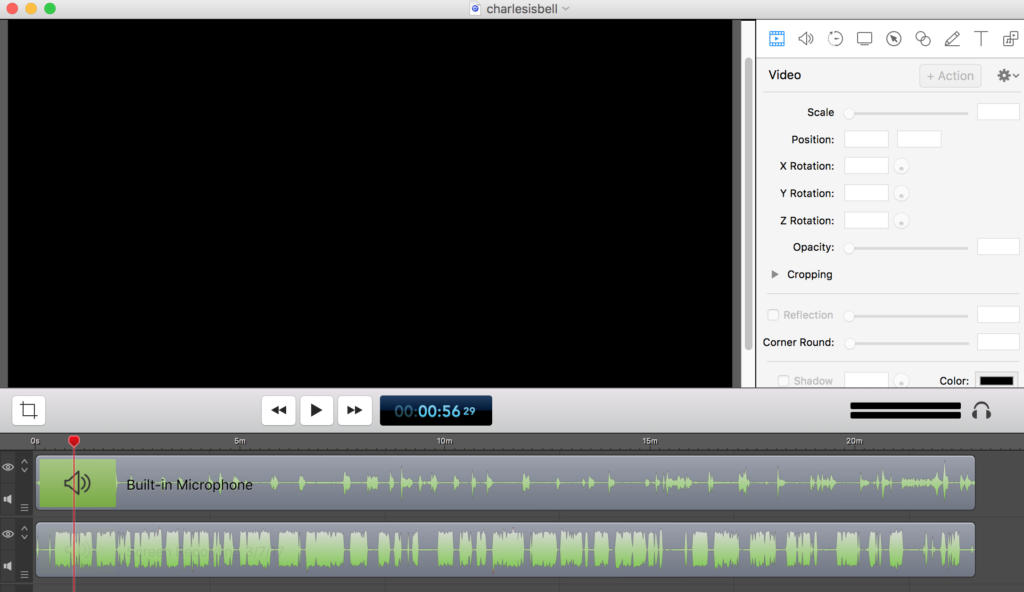
Yesterday I tried a different setup. I made the call via Google Hangout and recorded the audio with ScreenFlow. I use ScreenFlow to record screencasts but found I could simply turn off the camera and capture the audio. I was pleasantly surprised with the result. ScreenFlow captured the audio in two channels so it was easy to tweak the audio for each. There might be better ways to skin this cat but this is the best combination of easy and quality that I’ve found.
WordPress Media Library
The screencast below is about one of the under-the-hood features of WordPress. So it’s going to be of zero interest to anyone who doesn’t have (or has had) a blog or website using WordPress as the content management system.
WP is great for searching. I have 5,000 posts going back 15 years but if I can remember a word or phrase, WP will find all references in a matter of seconds. If you include media (photo, video, audio) with your post, WP puts it in the Media Library. I had more than 1,600 pieces of media in my library but I couldn’t search because I hadn’t taken the time to give the media a useful name or any other metadata. This 6 minute screencast shows how I cleaned that up and why.
As I’ve experimented with various online tools for managing media (iCloud, Google Photos, Flickr), I’ve found myself drawn back to my WordPress blog. Let me hasten to point out almost nobody visits my blog. That’s been true since the beginning. It’s always been more journal/archive.
But when I put images online, I try do so in some context. If I have 50 photos of my mother as a young woman, I’d rather include those (as a slideshow or gallery) as part of blog post that might include links to other posts and images. You get the idea.
For me, the stories behind the images (if I know them) are as important as the images themselves. A blog works well for this. And because it is self-hosted, I don’t have to worry that Yahoo! or Google or Facebook might one day kill it.
Timeline 3D
“Make timeline charts of world history, family trees, fictional stories or business deadlines.” I’m a sucker for timelines and I purchased this Mac app a few years ago to create a timeline for the company I worked for. Don’t think I ever got around to that but started playing with it recently. 5 minutes.