After I purchased my iPod nano (a year ago? two years?), I installed iTunes on my home desktop Windows machine. And for the most part, that has worked fine. This morning I migrated everything over to the Mac Book and sync’d up the nano. My original thought was I wanted to be able to update podcasts wherever I might be. Before, I had hook up to the home PC…now I sync with the Mac Book which I am keeping with me more and more.
I’ve also loaded my Outlook contacts back on the nano (I’ve found this to be extremely useful). First time I did this it was a bit of a pain. Had to export the contacts from my Win machine at work and jump thru a couple of hoops to get the file on the nano. These days, I keep my Mac Book Address Book sync’d with work (I just drag and drop a file) and sync’ing the nano with the Mac Book is… well, you’ve seen the TV ads.
Pre-Mac, I tended to keep a lot of stuff scattered between home, work, laptop. I find myself looking for ways to get my most important stuff on the Mac. I’m looking forward to my first road trip with the Mac.

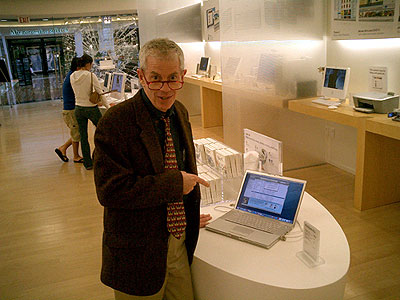
 I want a Mac because they are cool. And all the cool kids have them. They are sexy. There is no logic or reason at work here. This is happening in the lizard part of my brain. I’ve thought about sneaking over to St. Louis to the Apple store and putting my hands on one of the new MacBooks. But that’s like saying I’ll just lie down on the bed next to the super-model, but we won’t “do anything.” If I walk in that store, I’ll walk out $2,500 poorer. So I’m holding on. Like a junkie trying to survive the shakes and chills and maybe in the morning I won’t want that fix.
I want a Mac because they are cool. And all the cool kids have them. They are sexy. There is no logic or reason at work here. This is happening in the lizard part of my brain. I’ve thought about sneaking over to St. Louis to the Apple store and putting my hands on one of the new MacBooks. But that’s like saying I’ll just lie down on the bed next to the super-model, but we won’t “do anything.” If I walk in that store, I’ll walk out $2,500 poorer. So I’m holding on. Like a junkie trying to survive the shakes and chills and maybe in the morning I won’t want that fix.