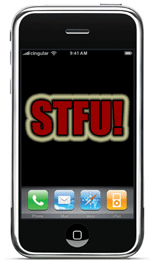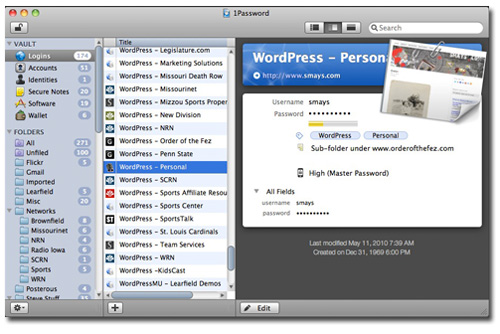In March of of 2009 I posted an idea for an iPhone app for people who suffer from Alzheimer’s Disease. It continues to get comments, the most recent from a researcher in Australia New Zealand:
“I like your ideas! I am leading a small team of researchers that are in the process of examining uses of mobile computing technology in neurorehabilitation, including developing custom software for the iPhone. Our initial work is in traumatic brain injury, but it is likely that much of the work would be applicable to people with dementia, including Alzheimer’s Disease. That’s an area I’ve worked in previously, so will certainly be interested to extend the research into that area in the future as well. Thought you might be interested to know a little of what we’re up to.”
It would be fun to know that one of my ideas made it into an app that helped those dealing with this disease. If you or someone you know are using smart phones to “compensate for cognitive difficulties,” get in touch with Dr. Babbage.
Assuming Dr. Babbage found my post via a Google, I searched “Alzheimer’s Disease iPhone App” and it was number one result of 424,000. Twitter, Facebook, etc are all fun and/or useful but blogging is the only way I know to reach so many different people.