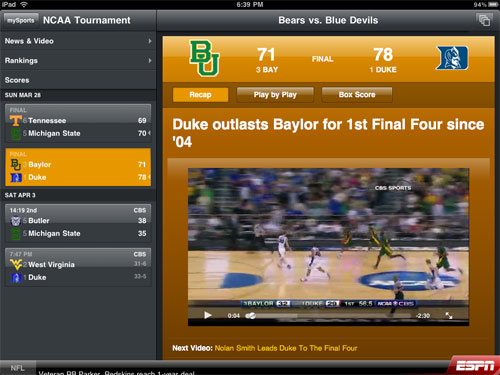One of my mother’s many talents was shorthand transcription. A skill she used during her early working career. In those ancient times, people would dictate a memo or a letter and mom would write it down using something called Gregg shorthand.
One of my mother’s many talents was shorthand transcription. A skill she used during her early working career. In those ancient times, people would dictate a memo or a letter and mom would write it down using something called Gregg shorthand.
I assume she took her “steno pad” back to her desk where she’d roll some typing paper and carbon sheets into the old manual typewriter and bang out a few copies which, I assume, got marked up with corrections, and she’d do it again.
I was reminded of this painful process recently when I heard Barb dictating a memo on her iPhone using Dragon Dictation. I’m just not sure how it gets much easier (but it will).
In a few years we’ll look at our huge 3-ring binders and drawers full of paper and shake our heads in wonder. But some folks just have to hold the paper in their hands. The numbers/words are just less real if not printed. One wonders of the iPad and similar future devices (digital paper) will change this.
One of my next projects is to convert the few remaining paper artifacts in my desk to PDF. I think I can get pretty close to paperless in my work life. I’m close.
Speaking of paperless…
I’m nearly finished with my first ebook. It was a very good experience. My beloved paper books will undoubetedly go the way of my vinyl LPs. Alas.