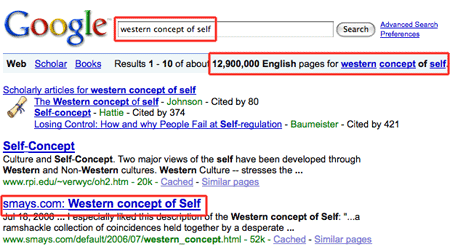I’m almost finished with Chris Anderson’s Free – The Future of a Radical Price. It’s hard for us old dogs to wrap our minds around how free can be a real business model but Anderson makes his case with lots of compelling examples and insights. Here are a couple of my favorites:
“Venture capitalists have a term for this used of Free to shrink one industry while potentially opening up others: “creating a zero billion dollar business.” Fred Wilson, a partner at Union Square Ventures, explains it like this: “It describes a business that enters a market, like classified or news, and by virtue of the amazing efficiency of its operation can rely on a fraction of the revenue that the market leaders need to operate profitably.”
Gulp. And then there’s this little conundrum:
“The nature of the advertisement is different online. The old broadcast model was, in essence, this: Annoy the 90 percent of your audience that’s not interested in your product to reach the 10 percent who might be (think denture ads during football games).
The Google model is just the opposite: Use software to show the ad only to the people for whom it’s most relevant. Annoy just the 10 percent of the audience who isn’t interested to reach the 90 percent who might be.”
Watching or listening to stupid ads that had no relevance for me never bothered me when there were no alternatives. I just tuned them out. Now I find myself thinking “why am I watching Billy Mays scream at me about gluing my pants back together?