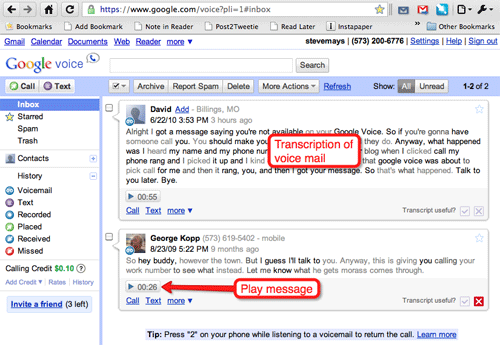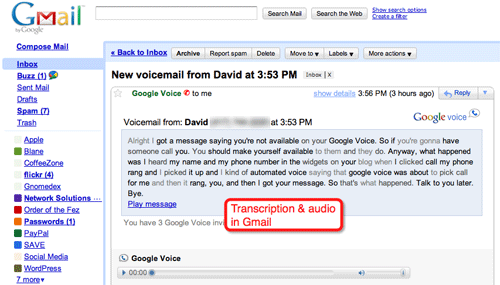Tag Archives: google
Advanced sign-in security for your Google account
I love most things Google. Gmail, Google Docs, Google Reader and most of the tools and services they’ve come out with (Wave and Buzz notable exceptions).
If someone hijacked my Google accounts, they’d have to take my belt and shoe laces. So I was eager to try their recently announced 2-step verification process. From the Gmail blog:
“…it requires the powerful combination of both something you know—your username and password—and something that only you should have—your phone. A hacker would need access to both of these factors to gain access to your account. If you like, you can always choose a “Remember verification for this computer for 30 days” option, and you won’t need to re-enter a code for another 30 days. You can also set up one-time application-specific passwords to sign in to your account from non-browser based applications that are designed to only ask for a password, and cannot prompt for the code.”
I’ll have a better feel for this in a few days but I’m willing to put up with a little extra hassle to know my account is safe.
Google Goggles
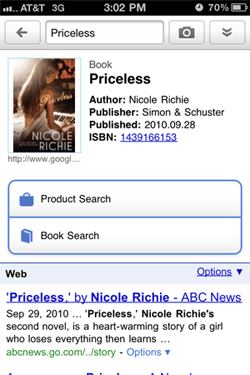 While browsing Barnes & Noble today, I spotted a book written by Nicole Richie. (Nichole Richie writes books?)
While browsing Barnes & Noble today, I spotted a book written by Nicole Richie. (Nichole Richie writes books?)
I decided this would be a good test for Google Goggles so I snapped a photo of the cover and within seconds had all the info, including links to stories about the book. And, yes, I could have ordered on the spot.
This is still “white-man-make-fire-from-stick” magic for me but I’ll get over that quickly.
Scott Adams: The “I Wonder” App
“You’ll be wearing your Bluetooth earpiece – a future version of it – most of the day. And it will be listening to everything you say. When it hears you say, “I wonder…” it will fire up a search engine and wait for the rest of the sentence. The software will know you’re using an earpiece, so the answer will be delivered as a brief verbal summary, like a smart friend whispering in your ear.
In the first versions of this service, you’ll ask simple questions, such as “I wonder what ingredients go into a margarita,” or “I wonder where the nearest Starbucks is.” In later versions, as search engines and content sources evolve, you’ll have access to more complicated answers, all with whisper-friendly brevity.
Now imagine that your earpiece has a camera. Google is already working on a search engine that will identify an object from a digital image. Someday you will be able to look at a flower and say, “I wonder what type of flower that is,” and the answer will be whispered in your ear.
Now here’s the cool-spooky part. As the technology improves, the voice in your ear will become more natural, and smarter, and it will be like your invisible friend. It will learn your preferences in a way no human ever has. I think it will be able to keep you company and make you less lonely. The whisper-in-your-ear aspect of this technology has the potential to feel like human contact but without the inconvenience of an actual human.”
The Better Person plug-in
Imagine an email plug-in that scans what you have written and then runs it through a “tone” algorithm. “Neutral,” “Friendly,” “Sympathetic,” “Encouraging,” etc. If your words and phrasing do not match the tone you’ve selected, the plug-in rewrites accordingly. If unable to do so, it asks you do re-word the message.
It could know something about the recipient, based on previous emails, text messages, and voice-to-text phone messages (i.e. Google Voice)
If such a plug-in existed, it could eliminate misunderstandings. It could make you seem like a nicer person.
Would you use it?
Google Voice now for everyone
Google Voice was “invitation only” for a long time but now they’ve opened it up so I’m going to start using the number I’ve had for a while. Only way I’m going to get the hang of it. Video above runs about 90 sec. The link in the sidebar will probably take you to my voice-mail, at least until I learn the ropes.
Image above is the Google Voice in-box. Google Voice does a fair job of transcribing the voice mail message (close enough). I can also play the message, of course.
I also received an email that had pretty much the same thing. You can also set it up for a text alert.
Google voice does a lot more but I’m not going to try to explain it until I have a better grasp. And the video at the top of this post really has all you need.
While I might not wan to give out my mobile number to everyone, I can safely give out my Google Voice number (573-200-6776) and rely on Google to help me manage it all. For example, I can have Barb’s calls come straight to my iPhone… while sending calls from her sister right into voice-mail.
Google Docs
Google Buzz Redux
I’ve been (unconsciously) dividing web stuff into two piles. Something that has a little shelf-life (to me or others), and stuff that does not.
Increasingly, the first group is being made up of things I have written or created. These usually get posted here at smays.com. In the days before YouTube, Flickr, Twitter, and all the rest… pretty much everything was posted here because there was nowhere else to park them. (This became very clear to me during my recent weeks-long clean-up.)
The second pile really never makes it to pile status. It’s commonly referred to as a “stream.” Bits and pieces that flow by but don’t warrant saving in the sense described above. In fact, tags and permalinks make it easy to find just about anything that drifts by.
There’s no real point to this post other than I’ve been thinking about this, so I write about it.
I’ve added Google Buzz back to my Gmail page and think I might make it the stream into which my other little tributaries flow. It really seems well-suited for this. If you’re a regular here and use Buzz as well, let me know.
I won’t abandon the blog because I have a good bit invested in it and it has more of a permanent quality to it. A place that I own and control.
Google Tasks
Google Chrome speed tests
I’m sure Microsoft has some neat videos about their browser, too.