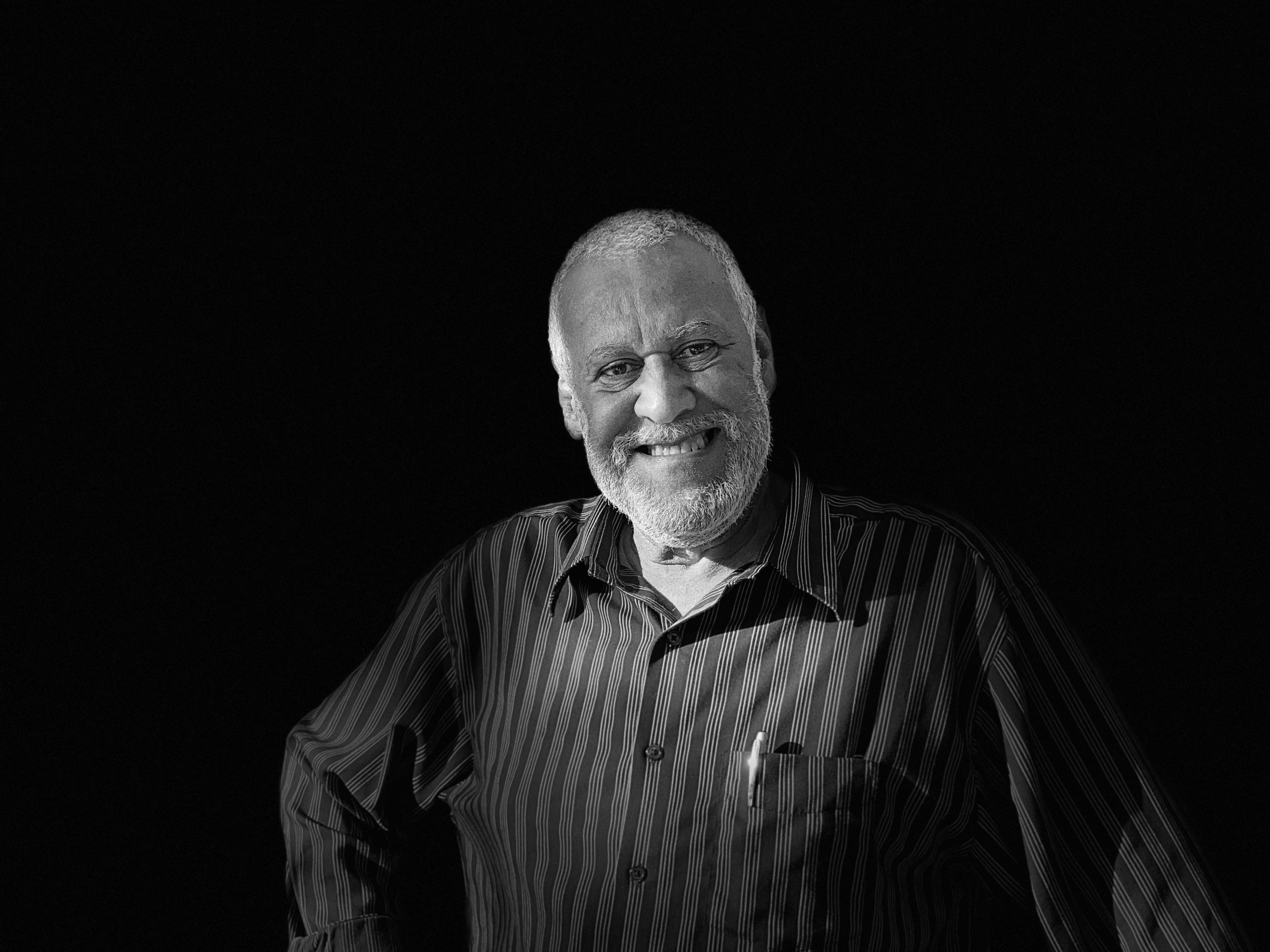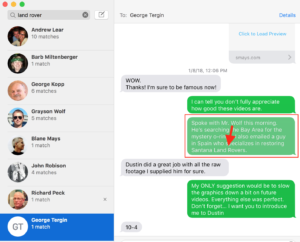My MacBook Pro is 3 1/2 years old. It’s the best computer I’ve ever owned. As far as I’m concerned, it’s perfect. So this week I purchased another one, almost exactly like it. (I won’t bore you with the specs) I bought it as a spare but my current machine will become the spare.
I’ve always thought the latest version of the MacBook was better than the one before. Until now. The newest model has a keyboard that just doesn’t feel as good as mine. The Touchpad is bigger than I want or need. And Apple saw fit to do away with the MagSafe connector on the power cord, which kept my box on the table instead of the floor countless times.
M.G. Siegler had similar thoughts a couple of years ago:
“I suspect this new MacBook will be the last laptop I end up buying. Again, that doesn’t mean the MacBook is dying anytime soon, but I believe this will be the pinnacle of the product. We’ll get spec bumps for years to come. But it will be the long, slow fade we just witnessed with the iPod.”
I don’t really fault Apple for this. Let’s say, for the sake of discussion, that Apple (or any company) succeeded in making The Perfect Laptop. I know, there’s no such thing but let’s say it was 99.99% perfection. And the following year — to meet shareholders expectations — they have to roll out a new model. They’ve got make some changes, right? Isn’t it much more likely those changes will make it worse than better? There’s probably a name for this phenomenon (If You Fuck With It Enough You Will Fuck It Up Syndrome?).
I think this is what happened with their latest MacBook Pro. I’m sure it’s a good laptop and lots of people will buy it and be very happy with it. Just not me.
So now I have two (nearly identical) laptops. One in the bag I take everywhere and one on the closet on hot standby.