Had lunch with Todd Fuller yesterday. Todd’s the communications guy for the Missouri State Teachers Association who –along with his partner, Gail McCray– does a weekly podcast for MSTA. I posted an interview with Todd and Gail last week.
I don’t know if it’s his first love but Todd’s a gamer and –along with his pal Matt– produces another podcast called Short Attention Gamer. According to their website:
“Short Attention Gamer is the podcast for those who love playing games but don’t always have the time to play them. Matt and Todd, both family men and gaming enthusiasts, take you through the newest games and consoles available and breakdown which of these reward those individuals who can play for only short periods of time. If you find some of your best gaming sessions are taking place in a locked bathroom with kids banging on the door on the other side, then this show is for you.”
Todd is a pretty modest guy but, reading betwen the lines, I got the impression SAG is a well-known and popular podcast. Exhibit A: A very clever annimation by one of their fans who took a segment from one of their podcasts and… just watch it. It’s short and funny. And if you’re into games, check out Short Attention Gamer.


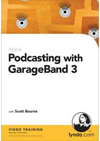 That’s the tile of a video training CD from lynda.com. The instructor, Scott Bourne, is really good. GarageBand a piece of Apple software most noted for making music but the latest upgrade includes some nice podcasting features. I have access to very good recording and editing hardware and software but I’d like to see what I can produce on the MacBook. The two CD set runs about $50 bucks but I think it’s worth it. I confess I got hooked by working through the first few lessons on the lynda.com website. I think it was at the end of Lesson #3 that I realized I’d have to subscribe or buy the CD to get more. By then I was hooked. Well done lynda.com. Let me get through the two CD’s and I’ll put something together, post it here and you can judge for yourself if the training is any good. [
That’s the tile of a video training CD from lynda.com. The instructor, Scott Bourne, is really good. GarageBand a piece of Apple software most noted for making music but the latest upgrade includes some nice podcasting features. I have access to very good recording and editing hardware and software but I’d like to see what I can produce on the MacBook. The two CD set runs about $50 bucks but I think it’s worth it. I confess I got hooked by working through the first few lessons on the lynda.com website. I think it was at the end of Lesson #3 that I realized I’d have to subscribe or buy the CD to get more. By then I was hooked. Well done lynda.com. Let me get through the two CD’s and I’ll put something together, post it here and you can judge for yourself if the training is any good. [