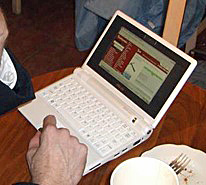Yes, I am aware of how many video cameras I own. No, I do not need another one. I purchased a Flip video camera ($150.00) because I was so intrigued with the idea of a small, inexpensive camera designed to do just one thing.
They even did away with the USB cable and SD cards. You plug the Flip right into the USB port with a little… flip-out USB connector.
The one I got records an hour of video. I think the $100 model does 30 min. Check the website for specs.
Does the Flip take better video than my little Casio. Probably not. Is it as handy as a pocket on a shirt. Yes, indeedy, and it’s less than half the price.
I’m not sure what I’ll do with mine. I just wanted to see if this device is a cool as I’ve been hearing and reading. I think it might be. Toss it in your beach bag or your purse and go. Hit the red button and you’re recording. Makes the Sony Camcorder seem like a big old pain in the ass to lug around.

Uses two AA batteries and works with Mac or PC.
Warning: You’ll hear me talking baby talk to our Golden Retrievers. Runs 90 sec.



 Given my love of tech toys in general and Apple stuff in particular, I find myself frequently explaining why I don’t have an iPhone (or plans to own one). Put aside the fact that I might make or receive 5 mobile calls in a week… it’s really a matter of time.
Given my love of tech toys in general and Apple stuff in particular, I find myself frequently explaining why I don’t have an iPhone (or plans to own one). Put aside the fact that I might make or receive 5 mobile calls in a week… it’s really a matter of time. No matter which direction I point my office webcam, or the time of day or season, it surprises (and delights) me with tiny, empty moments in time. I got all creepy last time I posted on this so I won’t do that this time.
No matter which direction I point my office webcam, or the time of day or season, it surprises (and delights) me with tiny, empty moments in time. I got all creepy last time I posted on this so I won’t do that this time.