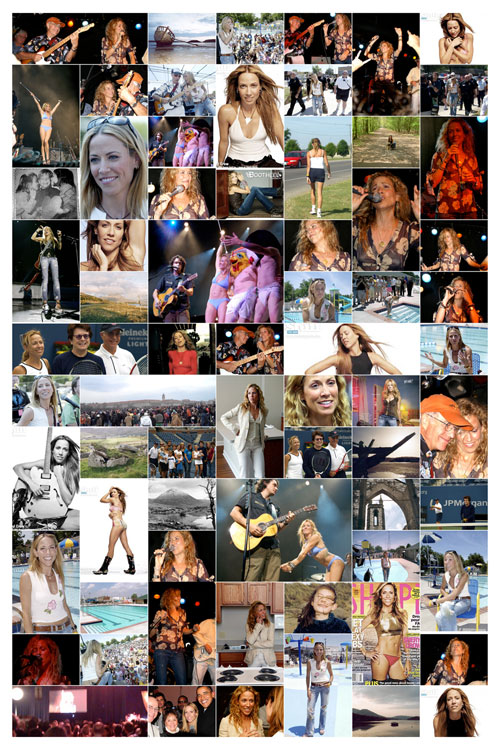On Thursday of this past week one of our company websites “broke.” That’s my non-geek analysis. It wasn’t the first time and we knew it wouldn’t be the last, so –with the support and encouragement of our IT department– we decided to just flush it and start over.
At noon on Friday I installed a new WordPress theme ($59.95 from StudioPress) and started copying and pasting content. By four o’clock, I was pretty much done. Here’s a screen shot of the work-in-progress:
Learfield Communications is comprised of two operating divisions: Sports and News. We have a corporate website; a website for the sports division; one for the news division; and one for each of the networks that make up the news division.
The news division site was a challenge because we really didn’t have any dynamic content for the site and I hated putting up a “brochure” that never changed.
The WordPress site we tossed together in a few hours on Friday afternoon won’t win any awards but it will allow us to do things we couldn’t before. Like video. It’s becoming much easier to shoot, edit and host (yea YouTube and Vimeo!) video, so it makes sense to include it. WordPress has endless plug-ins for this task.
And WordPress is just a very good content management system, at least for our needs. I’ll be able to show folks in our marketing department how to create and update pages which makes it possible to keep the site fresh and current.
WordPress is very social-network friendly. Flickr, YouTube, Twitter… wherever you have content, you can quickly incorporate it.
The effectiveness of this –or any– website will be measured by the quantity and quality of the content and ease of interaction with the people who visit it. WordPress delivers.
It would have been easy to spend a couple of months a few thousand dollars getting a simple site like this developed. I can now take that money and time and go improve some more of our sites. [END OF COMMERCIAL]