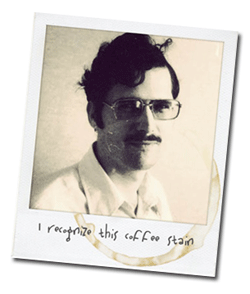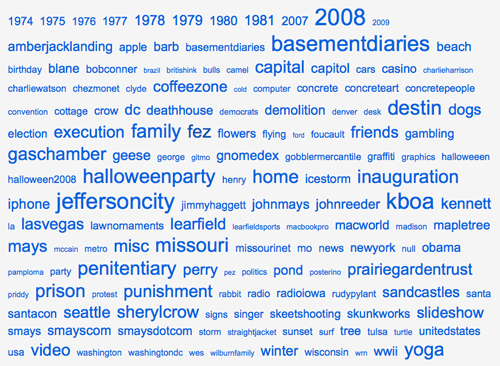From article at NewScientist.com:
“Worn on a cord around the neck, the camera takes pictures automatically as often as once every 30 seconds. It also uses an accelerometer and light sensors to snap an image when a person enters a new environment, and an infrared sensor to take one when it detects the body heat of a person in front of the wearer. It can fit 30,000 images onto its 1-gigabyte memory.
The ViconRevue was originally developed for researchers studying Alzheimer’s and other dementias. Studies showed that reviewing the events of the day using SenseCam photos could help some people improve long-term recall.
Vicon’s version will retail for about $820 and will also be marketed to researchers at first; it will go on sale in the next few months. A consumer version should be released in 2010. So far, only 500 have been made, most for use by researchers.
For consumers, the gadget will provide an easy way to become a “lifelogger” – someone who attempts to electronically record as much of their life as possible. Microsoft researcher Gordon Bell has made his life an experiment in lifelogging, recording everything from phone calls to TV viewing, and uses a SenseCam wherever he goes.”
Okay, it might be fun to play back a day’s worth of images at high speed. Or to set that little rascal next to your bed if you have to spend a few days in the hospital. And if you’re going to a protest this would be and if you could hang on to it.