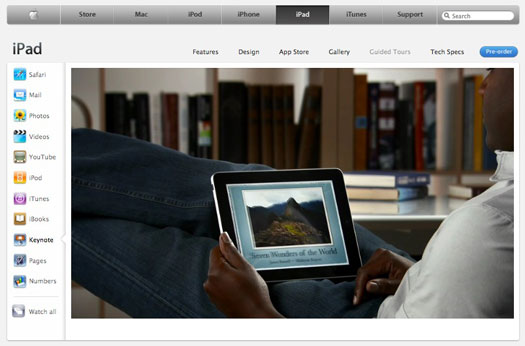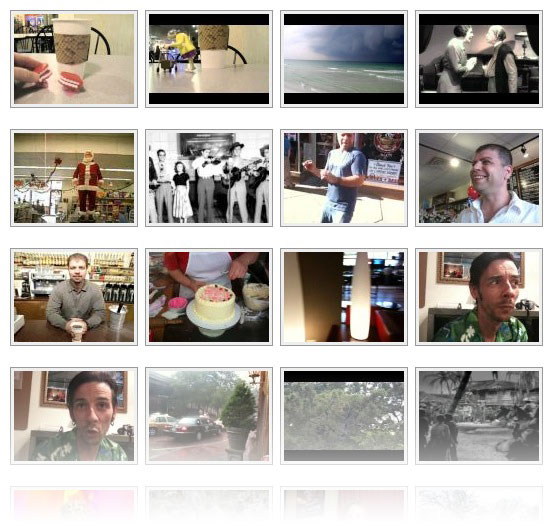Doc Searls’ fantasy for the iPad involves interactivity with the everyday world:
“Take retailing for example. Let’s say you syndicate your shopping list, but only to trusted retailers, perhaps through a fourth party (one that works to carry out your intentions, rather than sellers’ — though it can help you engage with them). You go into Target and it gives you a map of the store, where the goods you want are, and what’s in stock, what’s not, and how to get what’s mising, if they’re in a position to help you with that. You can turn their promotions on or off, and you can choose, using your own personal terms of service, what data to share with them, what data not to, and conditions of that data’s use. Then you can go to Costco, the tire store, and the university library and do the same. I know it’s hard to imagine a world in which customers don’t have to belong to loyalty programs and submit to coercive and opaque terms of data use, but it will happen, and it has a much better chance of happening faster if customers are independent and have their own tools for engagement. Which are being built. Check out what Phil Windley says here about one approach.”