Category Archives: Gadgets & Apps
Twenty years of cameras
Playing with the Pocket 3 is bringing back fond memories of cameras I have owned. I do not think of myself as a photographer or videographer, I spent a lot of hours (and money) over the past 20 years and most of them got a post or two on this blog.
- 5/1/2008 – iMage Webcam (CamTwist, Ustream)
- 5/22/2008 – Flip Video Camera
- 6/13/2009 – Ecamm BT-1 “World’s first Bluetooth webcam” (related: twitCam) –
- 12/8/2018 – Sony Handycam DCR-TRV 74 (I’m sure I was shooting video with the Sony much earlier but getting that video off the camera and encoded on a computer was such a time-consumer nightmare, it’s not worth mentioning)
I’d have to say my favorite cameras during those early days were made by Casio:
In 2009 I bought my first iPhone and that was pretty much it for point-and-shoot cameras but I have purchased a couple of GoPro cameras in the last couple of years.
- GoPro Hero 11 Mini (2017)
- GoPro Hero 12 Black (2024)
DJI Osmo Pocket 3: Face tracking and remote mic
In this 3 1/2 minute video I play with face tracking features of the Pocket 3 and the sound quality of the remote microphone.
Face tracking feels like magic. To be able to move around and have the camera follow and keep me in frame creates a lot of possibilities. As far as I can recall, every video I ever recorded was a solo effort which meant the camera had to be stationary and I couldn’t move around. This feature should make for more interesting shots.
As for the remote mic… I’m impressed. I’ll have to figure out the best levels and settings but the quality is as good as anything I’ve ever used. And I’ve used a lot of microphones.
I’m looking forward to recording a uke song with this camera/mic. If I can get good audio from the uke as well as my voice, I can try some stuff. Still lots to learn about the Pocket 3.
Every time I power on this camera I discover some new and useful feature. If you noticed me looking at my iPhone in the video, I was using the DJI app to monitor and control the camera on the other side of the room. Additionally, the tiny remote mic can also control certain settings on the camera. It’s easy to see why this camera is so popular with vloggers.
Final thought: At 76 years of age, close-ups are not kind to me. This is about the right distance.
Barb’s Garden (May 2024)
The DJI Osmo Pocket 3 has scores of features and hundreds of settings but I’ve been reduced to just capturing a few minutes of straight-on video. (I’m just guessing about the number of features and settings because I’m still discovering new ones every time I turn the camera on)
All of those options allow one (who knows what they’re doing) to create amazing cinematic shots. If you don’t know how to configure and use this camera, it is frustrating. Even with countless how-to videos on YouTube. I’m determined to get comfortable with this camera but I know there will be times when I’m tempted to just grab my iPhone and start recording. Shoot, I haven’t scratched the surface of what the iPhone camera can do. This is probably what it would feel like to take your first flying lesson in an F35.
Personalized Spatial Audio
I developed an appreciation for good audio headphones during my time at KBOA back in the ’70s. Not so much for the music as much as wanting/needing to hear my voice as the listener was hearing it. Too close to the microphone? Too far away? Popping my “P’s?” I’ve purchased a lot of headphones over the years, always searching for the perfect set.
I used Apple’s wired earbuds during the iPod days and thought the music sounded fine. I never purchased another set of “cans.” I purchased my first set of Apple AirPods in 2016 and have been using them ever since. They fit my ears perfectly. So well, in fact, that I forget I have them in. Unfortunately, that means I don’t notice if one falls out which happened last week. The Find My app on my phone told me where I last had the AirPod but I never found it.
When I got my new AirPods my buddy George asked if i had configured them to take advantage of Personalized Spatial Audio. I vaguely recalled reading about this feature but don’t think I ever used it. As good as I thought the AirPods were before, this bit of tech magic was impressive.
(Perplexity) It uses the TrueDepth camera on newer iPhones to scan your face and ears. This captures data about the geometry and contours of your head and ear position. This personalized profile is then used to optimize how spatial audio is rendered through your AirPods or Beats headphones. It adjusts the sound to account for your ear shape and head size, providing a more immersive 3D audio experience tailored specifically to your anatomy.
Songs I’ve listened to a thousand times sound fresh and new. So, yeah, I’ve become one of those people walking around with tiny white things in my ears. More and more I’m using Siri to schedule reminders, send messages, check the weather, jot down a note… you get the idea. My phone stays in my bag more these days and when at home, I leave it on the table and interact via AirPods (as long as phone and pods are on same wifi network.
This will get even more interesting this fall when I take the Apple Watch (with cellular) plunge.
DJI Osmo Pocket 3
I purchased this camera back in January but a busted arm and cold weather prevented me from plunging in as I usually do with a new toy. Additionally, I found myself overwhelmed by the number of features and settings. All excellent features, but there are so many of them. I couldn’t find a place to start. So yesterday I turned the camera on and headed into the woods, paying to attention to settings. The video below was shot at 1080/30fps. I’ve reset to 4K/60fps for the next shoot. Watch this space. (PS: A YouTube search will tell you all you might want to know about this little gadget.)
Is Perplexity a “Google search killer?”
They call it an “answer engine” rather than a “search engine.” Can it/will it replace Google search? Hard to imagine but I have it on my laptop and my phone and will post thoughts and updates here.
I keep pinning this post because I keep finding better reviews of Perplexity.
John Robison
My friend John has also reached the age where a little digital enhancement is called for, so I fired up the Prisma app again.

Edited in Prisma app with Thota Vaikuntam

Edited in Prisma app with Dallas
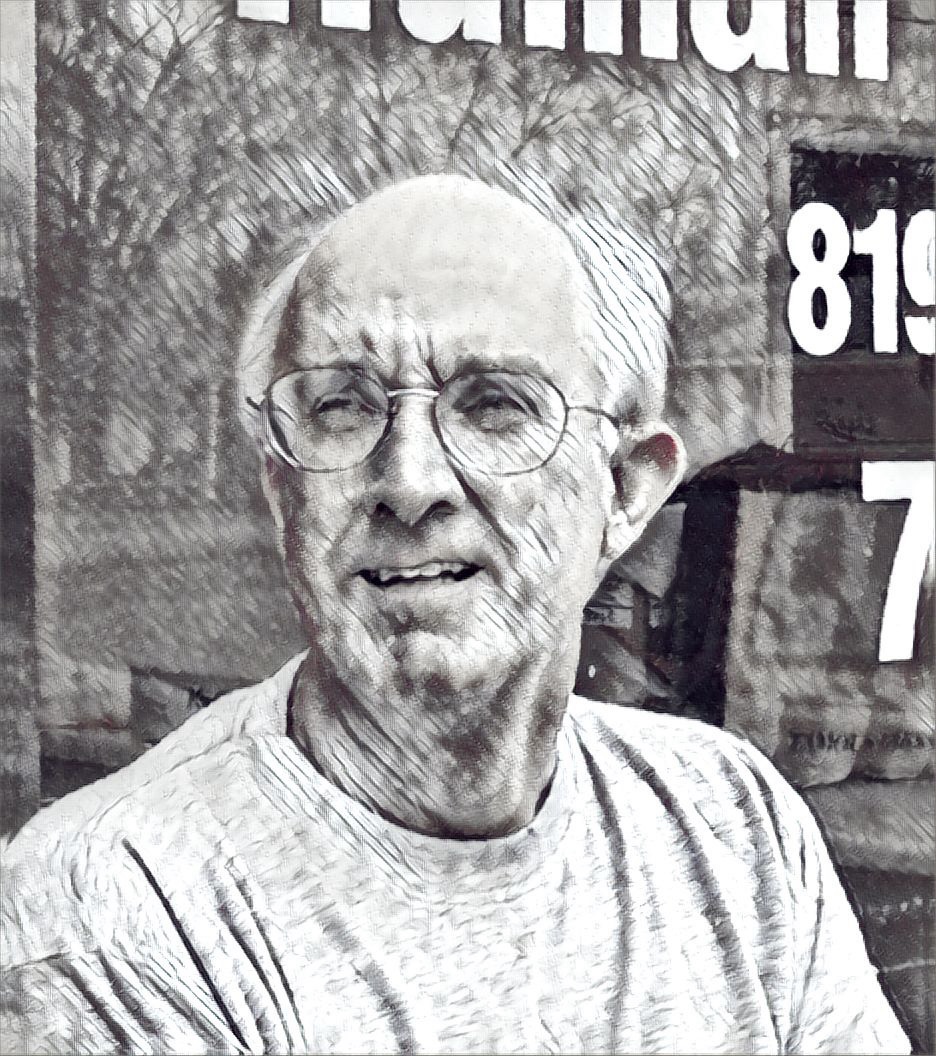
Edited in Prisma app with Daryl Feril
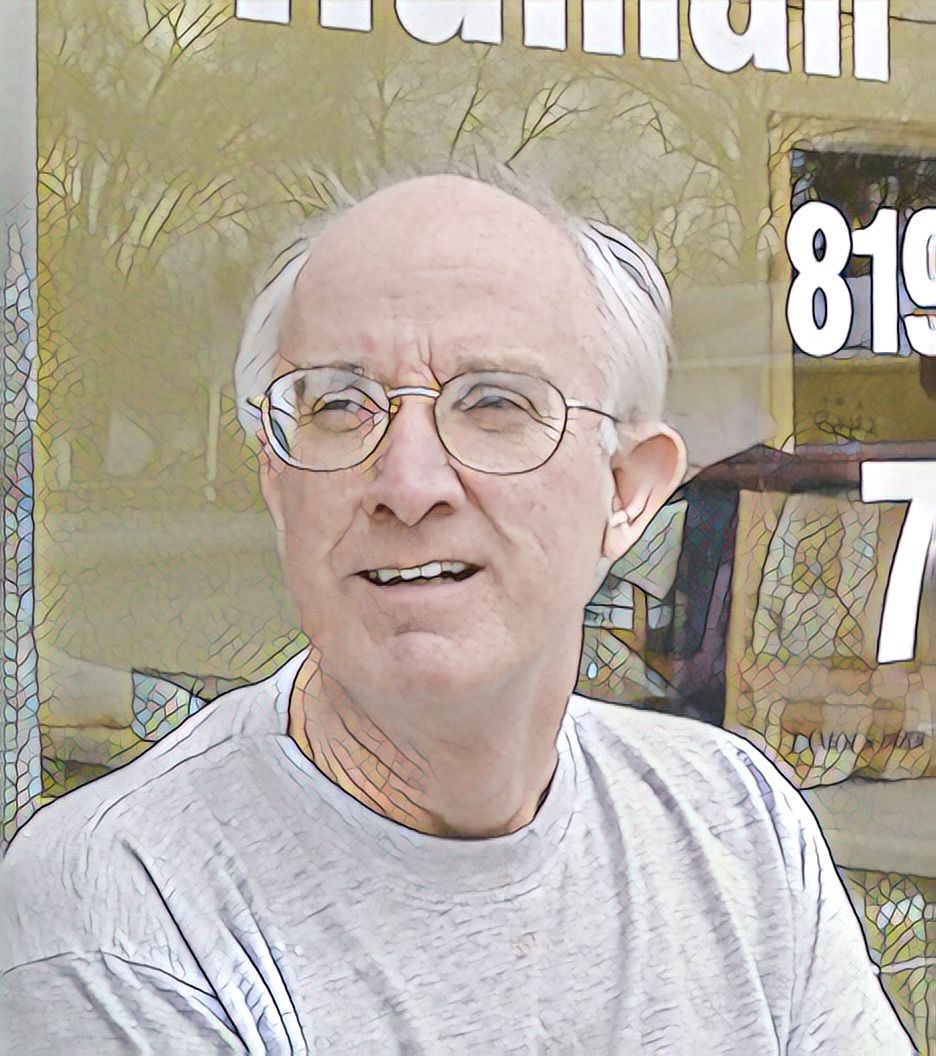
Edited in Prisma app with Mosaic
Broken Link Checker plugin for WordPress
Drone view of corn harvest
My buddy George has been flying drones —and using them to record video— pretty much since drones have been available for the consumer market. He has become quite proficient.
The video below –the work of Jack Dodson, a friend and client– is a fascinating look at the corn harvest (from combine to truck) on the Steck farm in the Missouri River Bottom near Jefferson City. The video was captured with the DJI Mavic 3 Pro Cine.
