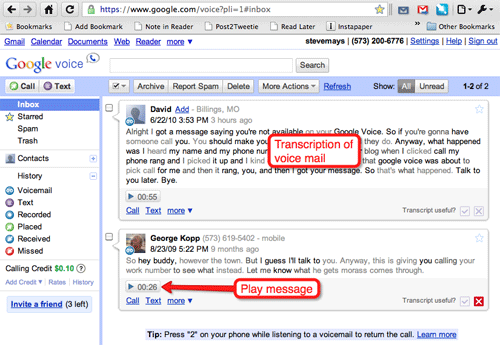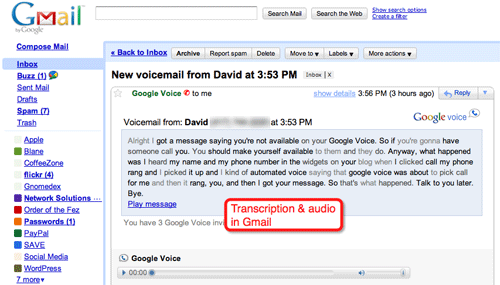I haven’t posted on the iPad for a while because we’re transitioning the little slab of magic from a Steve Device to a Barb Device. I’m sure it will still by lying around the house and I’ll pick it up as needed, but it’ll have her stuff on it.
I was pleased to see that Scott Adams appreciates the iPad for some of the same reasons we do:
“By far, the iPad’s most wonderful feature, compared to laptops, is the fact that it turns on instantly. There’s no boot-up sequence. That one advantage makes the iPad an entirely different product from a laptop. Once powered on, the iPad doesn’t start begging me to update things nor force me to make decisions. It doesn’t remind me of all the ways it is protecting me. It doesn’t tell me to order printer ink or ask me to fill out a survey. A regular laptop is like your boss: always making you wait before giving you busy-work assignments. The iPad is more like a punctual lover. It’s always ready for fun. And if you are tempted to do some work on the iPad, its non-keyboard quickly changes your mind. You wouldn’t say a lover is a crippled version of a boss. (Insert your own inappropriate humor here.) So any comparison of an iPad to a laptop simply doesn’t work.”
“Another interesting phenomenon of the iPhone and iPad era is that we are being transformed from producers of content into consumers. With my BlackBerry, I probably created as much data as I consumed. It was easy to thumb-type long explanations, directions, and even jokes and observations. With my iPhone, I try to avoid creating any message that are over one sentence long. But I use the iPhone browser to consume information a hundred times more than I did with the BlackBerry. I wonder if this will change people over time, in some subtle way that isn’t predictable. What happens when people become trained to think of information and entertainment as something they receive and not something they create?”
I believe iPads are among the prizes being offered as incentives in one of the sales contests underway at our company. And our company chairman placed an order after watching some of the Mac heads playing with theirs at the Coffee Zone.
Frankly, I’m a little releived to be handing off our iPad to Barb. I LIKE creating informaiton and with the iPad it was so easy to just lean back in a big stuffed chair and graze.
 Our local HP rep brought a new computer by the office yesterday for our IT guys to check out. It’s the HP 6000 PRO. I couldn’t resisit teasing him a little about the revolutionary design breakthrough.
Our local HP rep brought a new computer by the office yesterday for our IT guys to check out. It’s the HP 6000 PRO. I couldn’t resisit teasing him a little about the revolutionary design breakthrough. And then Phil dug out the HP’s power supply and I felt so bad for the rep I wanted to give him a hug. This thing is literally the size of a brick. The only good thing about the monster is you can rest your feet on it.
And then Phil dug out the HP’s power supply and I felt so bad for the rep I wanted to give him a hug. This thing is literally the size of a brick. The only good thing about the monster is you can rest your feet on it.