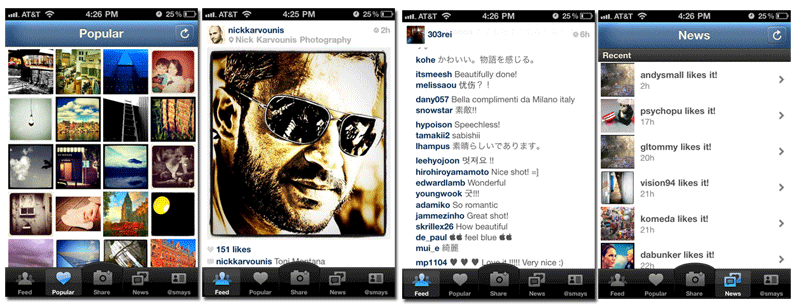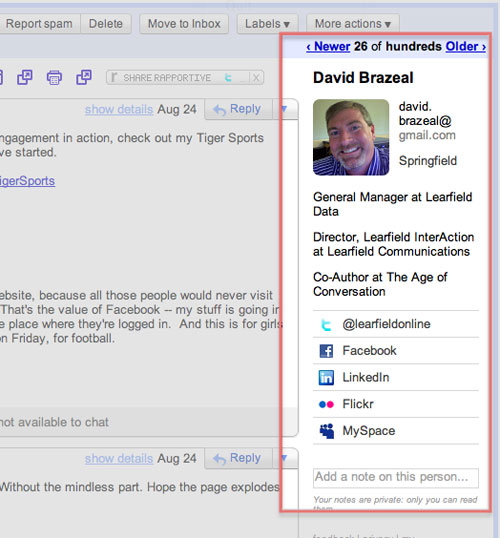I did this post using Cinch.
Category Archives: Gadgets & Apps
Scott Adams: Facebook Killer
“Facebook is primarily a record of your past. Imagine a competing service that I will name Futureme for convenience. It’s an online system in which you post only your plans, both immediate and future. As with FaceBook, you decide who can see your plans. You might, for example, allow only specific family members to see your medical plans, but all of your friends can see your vacation plans, or your plans to buy a new couch.
The interface for Futureme is essentially a calendar, much like Outlook. But it would include extra layers for hopes and goals that don’t have specific dates attached.
For every entry to your Futureme calendar, you specify who can see it, including advertisers. If you allow advertisers a glimpse of a specific plan, it would be strictly anonymous. Advertisers could then feed you ads specific to your plan, while not knowing who they sent it to. The Futureme service would be the intermediary.
Now imagine that you never have to see any of the incoming ads except by choice. If you plan to buy a truck in a month, you would need to click on that entry to see which local truck advertisements have been matched to your plans. This model turns advertising from a nuisance into a tool. You‘d never see an ad on Furureme that wasn’t relevant to your specific plans.”
Pandora on a dime a day
Here are the last 10 songs I listened to on Pandora:
Treat Me Right – Grace Potter
I Rather Be Blind, Crippled and Crazy – Derek Trucks
Voodoo Chile – Eric Clapton and Steve Windwooed
Maps – Yeah Yeah Yeah
Whatever You Like – Anya Marina
Beat It – Pomplamoose
What I Wouldn’t Do – A Fine Frenzy
Hotel Song – Regina Spektor
Smile – Lily Allen
Momma’s Boy – Elizabeth and the Catapult
Before Pandora, I had never heard of any of these artists (except Winwood and Clapton). What I’d like to know from those of you who regularly listen to terrestrial radio stations, would I hear these songs there? How about this particular mix?
I pay $36 a year for Pandora One, which gives me unlimited listening with no commercials. What is that, a dime a day?
Looxcie wearable camera
 “The Looxcie is not a high-definition camera. It records at a resolution of 480 x 320 pixels at 15″ frames a second. But it has a special button that makes it ideal for taking video of unexpected moments. When the camera is running in continuous-capture mode, and the wearer suddenly sees a goal scored at a hockey game, for instance, a quick push of the button will tell the camera to automatically save a clip of the preceding 30 seconds. The camera weighs about an ounce and stores up to five hours of video.”
“The Looxcie is not a high-definition camera. It records at a resolution of 480 x 320 pixels at 15″ frames a second. But it has a special button that makes it ideal for taking video of unexpected moments. When the camera is running in continuous-capture mode, and the wearer suddenly sees a goal scored at a hockey game, for instance, a quick push of the button will tell the camera to automatically save a clip of the preceding 30 seconds. The camera weighs about an ounce and stores up to five hours of video.”
The 8pen: Writing fast on small devices
Trackpad puts ambi in my dexterous
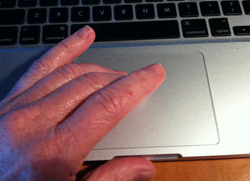 Since switching from PC to Mac a few years ago, I have turned into one of those annoying Apple Fanboys. And while the Apple Magic Mouse didn’t click for me (as it were) the trackpad did. Does.
Since switching from PC to Mac a few years ago, I have turned into one of those annoying Apple Fanboys. And while the Apple Magic Mouse didn’t click for me (as it were) the trackpad did. Does.
I’m right-handed and –as a result of spending every waking moment online– developed a little soreness in my wrist this week.
Back in my old mouse days, no way could I have switched hands. My dexterous is not ambi.
To my delight, I find that I can manipulate my trackpad with the left hand, almost as well as the right. Good design.
iPads just what the doctor ordered
That clipboard your doctor used to carry around is getting replaced by the iPad. From the Chicago Sun-Times:
“Emergency room doctors are using iPads to order lab tests and medication. Plastic surgeons are using them to show patients what they might look like after surgery. And medical residents are using them as a quick reference to look up drug interactions and medical conditions.
Since Apple’s iPad hit the market in April, doctors at Chicago area hospitals are increasingly using the hot-selling tablet as a clinical tool.
Not only does the iPad allow doctors to view electronic medical records, wherever they are, it also gives them a way to show patients their X-rays, EKGs and other lab tests on an easy-to-read screen. Plus, it’s lighter and has a longer battery life than many laptops, making it convenient for doctors to take on rounds.
Within the next month, the University of Chicago Medical Center plans to provide iPads to all of its internal medicine residents, expanding on a pilot program launched earlier this year. Similarly, Loyola University Medical Center in Maywood has given iPads to all of its orthopedic residents as part of a pilot program.
Other doctors are buying their own iPads and using them to interact with patients. At U. of C., for instance, plastic surgeon Dr. Julie Park uses her iPad to show breast-cancer patients what they might look like after reconstructive surgery.
Another hospital that has embraced the iPad is MetroSouth Medical Center in Blue Island. Once doctors there learned that they could access the hospital’s electronic medical records with the iPad, “it went through here like wildfire,” said Dr. Richard Watson, an emergency room physician at MetroSouth. “At least half of our staff here in the emergency room has their own iPad and carries it and uses it.”
Though the iPad provides a portal to the hospital’s electronic record, patient information isn’t actually stored on the device. And both the iPad and the hospital server are password-protected, lowering the chances that sensitive data could be swiped from a lost or stolen iPad.
Dr. Eric Nussbaum, MetroSouth’s emergency room chief, said the iPad also solves one of the problems created by switching from a paper-based record system to an electronic one: having to go to a desktop computer to order lab tests or type in notes on a patient.
“With this, I’m back to the convenience of being in the patient’s room, talking to them and plugging in my orders right then and there,” he said.
If you’ve spotted the iPad in the medical wild, let us know in the comments.
Scott Adams: The “I Wonder” App
“You’ll be wearing your Bluetooth earpiece – a future version of it – most of the day. And it will be listening to everything you say. When it hears you say, “I wonder…” it will fire up a search engine and wait for the rest of the sentence. The software will know you’re using an earpiece, so the answer will be delivered as a brief verbal summary, like a smart friend whispering in your ear.
In the first versions of this service, you’ll ask simple questions, such as “I wonder what ingredients go into a margarita,” or “I wonder where the nearest Starbucks is.” In later versions, as search engines and content sources evolve, you’ll have access to more complicated answers, all with whisper-friendly brevity.
Now imagine that your earpiece has a camera. Google is already working on a search engine that will identify an object from a digital image. Someday you will be able to look at a flower and say, “I wonder what type of flower that is,” and the answer will be whispered in your ear.
Now here’s the cool-spooky part. As the technology improves, the voice in your ear will become more natural, and smarter, and it will be like your invisible friend. It will learn your preferences in a way no human ever has. I think it will be able to keep you company and make you less lonely. The whisper-in-your-ear aspect of this technology has the potential to feel like human contact but without the inconvenience of an actual human.”
Digital Life After Death
“Future.tk is a social network with an online messaging service that lets anyone schedule messages up to 50 years in advance. Using the free post-mortem feature, it can also schedule messages to be sent to recipients after a death. To use this feature, the sender must select trusted sources to notify Futuris.tk of their passing, after which your messages can be sent.”
Rapportive. Making Gmail just a little better
Gmail is –and has been for some time– my primary email tool. The reasons for this grow longer every day. The most recent is a little add-on called rapportive.
Once installed, rapportive searches the web for each of your email contacts and displays profile information (if available), links to social networks, even recent tweets. There’s also a place for notes about that contact.
It looks like rapportive replaces the Google Ads but I’m not sure why Google would allow that.
If your first reaction is, “I don’t want the people I email knowing this stuff about me,” well, you need to run out and buy some stamps and envelopes. If you want to get into my in-box, transparancey is the price of admission.
It’ll take a week or two to know if this is as useful as it first appears. If you are a fan of Gmail, give rapportive a try (it’s free) and let me know what you think.