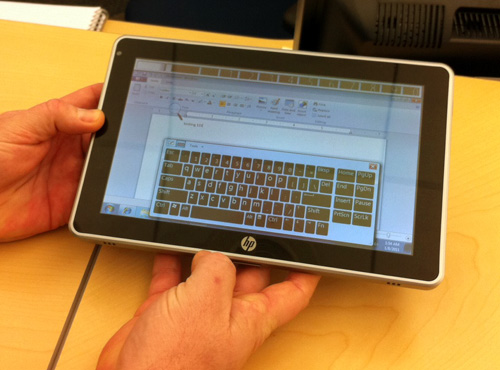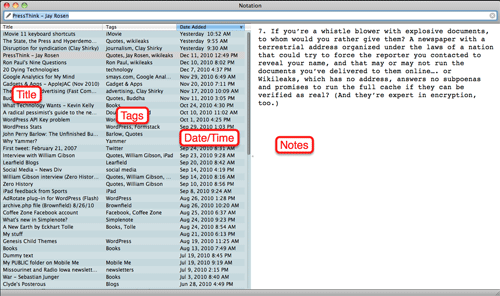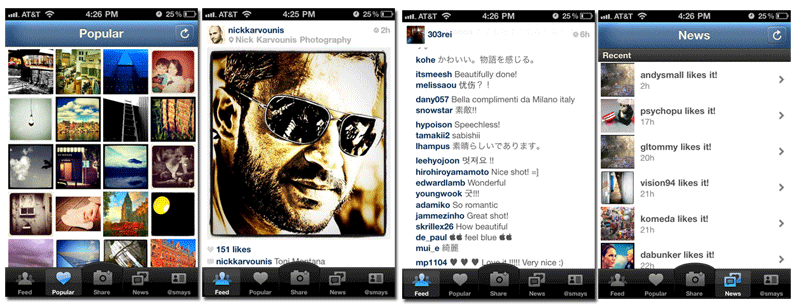With more 120 logins and passwords to keep up with, a post-it note on the side of my monitor just doesn’t cut it. As for using one password for ALL of my accounts… I won’t dignify that with a comment. This little (6 min) tour doesn’t begin to do justice to 1Password, the Best of Category.
Category Archives: Gadgets & Apps
Alzheimer’s Android app
It was almost 2 years ago that I imagined an app (I was thinking iPhone) that could help sufferers (and their families) of Alzheimer’s Disease. The post generated a fair number of comments, the most recent of which points to info about an Android app that does some of the things I suggested in that first post.
A little child shall lead them
 I am endlessly fascinated by technology. How we use it and how it changes us. The photo is of a couple of regulars at the Coffee Zone. I remember when dad switched to the iPhone. And later when he started asking me about the iPad. It seems ages ago but it was only months ago.
I am endlessly fascinated by technology. How we use it and how it changes us. The photo is of a couple of regulars at the Coffee Zone. I remember when dad switched to the iPhone. And later when he started asking me about the iPad. It seems ages ago but it was only months ago.
She plays games on the iPad and watches Netflix movies. But there will soon be nothing she cannot do on the device.
It’s inconceivable (to me) that she won’t have this with her in class. That will be delayed because not all of the kids will have them and etc etc.
I can’t even imagine how this will change education. Of course, education will have to change but that seems inevitable.
We’ve had hallway discussions at our company about the various tablets and platforms (Android, Windows, iPad, etc). My friend Phil (a very smart guy) assures me a lot of companies will take the “safe and secure” route of Windows devices.
But the kids in this little girls class could care less about Word and Excel and all the rest. They want to have fun and create and that will be on the iPad (for the forseeable future). You can take it to the bank.
First iPad on (and before) Missouri Supreme Court
 Missouri Supreme Court Judge Mary Russell received an iPad for Christmas and she stopped by the Coffee Zone on Saturday to get some tips on apps. In this photo Mac God George Kopp is showing her something on his iPhone (that’s my Barb in the middle).
Missouri Supreme Court Judge Mary Russell received an iPad for Christmas and she stopped by the Coffee Zone on Saturday to get some tips on apps. In this photo Mac God George Kopp is showing her something on his iPhone (that’s my Barb in the middle).
Judge Mary is rightly proud of being the first member of the court to have a iPad and mentioned that one of the attorneys arguing before the court this past week used an iPad for notes. Another first.
I’m telling you, these things are going to be everywhere
iPad Killer: HP Slate 500
Our HP rep brought in the long-awaited Slate 500 today and we all got hands on. No way I could be objective about a device that’s smaller than the iPad, weighs the same; has half the battery life; runs Windows and costs $800. So here’s the PC Magazine review from a from a few months back.
Would like to hear from anyone that has one of these… or can snap a photo in the wild.
UPDATE: Jim Boettger sends along this photo of his docked Slate. “The dongle plugged into the top of the slate is for my Kensington Slimblade kbd and mouse set. Also have Monsoon speakers plugged into dock.”
Tiny projector for iPhone/iPad
Tom Piper demos Laser Pico Projector. A little pricey at $450 but a cool gadget. Just not sure if/when/where I would use it. If the setting is cozy enough for this wee projector, why wouldn’t I just use my laptop or iPad? If I didn’t have those with me, however, the projector (almost exactly same size as iPhone) fits easily in my pocket. What do you think?
Notational Velocity
I’m always searching for a better app. These days –for me– “better” means simple. Take word processors for example.
On one end of the spectrum is MS Word. The undisputed king of word processors for PC’s. Some people don’t even know they’re using Word. They just take it for granted that this is how you write something on a computer.
I haven’t used Word for years but just looking at the “ribbon” menu, it looks terribly complicated, but that could just be my lack of familiarity. And my guess is it does a LOT of things.
But I only need to do one thing: write. I don’t need any formatting or layout options. Just a few sentences. The fewer the better. I don’t want anything to get in the way of the ideas I struggle to put into words.
Google Docs works great for this. So does Simplenote. Both cloud-based tools. But some folks might want to keep their notes on their computer.
My new favorite tool for this is Notational Velocity, a free, open source application that stores and retrieves notes: “an attempt to loosen the mental blockages to recording information and to scrape away the tartar of convention that handicaps its retrieval.”
When you begin composing a note in Notational Velocity, the app automatically saves and date/time stamps your work. I’m a big fan of tagging and NV does this cleanly and simply.
I used to be a big fan of putting everything in folders. Within folders. Within folders. NV doesn’t do folders but you really don’t need them.
Each note is indexed in a database and search is lightening fast. So you just create your note and forget about it until you need.
I mentioned Simplenote, the cloud-based note-taking service (with iPhone and iPad apps). Notational Velocity syncs with my Simpenote account so I can create a note in NV and it will automatically be available on all my mobile devices.
If it’s important your writing be “pretty,” Notational Velocity isn’t for you. But if the idea of dropping notes into one “box” and knowing you’ll be able to quickly find them when you need them, it’s a great solution.
Google Goggles
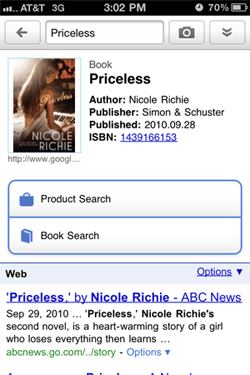 While browsing Barnes & Noble today, I spotted a book written by Nicole Richie. (Nichole Richie writes books?)
While browsing Barnes & Noble today, I spotted a book written by Nicole Richie. (Nichole Richie writes books?)
I decided this would be a good test for Google Goggles so I snapped a photo of the cover and within seconds had all the info, including links to stories about the book. And, yes, I could have ordered on the spot.
This is still “white-man-make-fire-from-stick” magic for me but I’ll get over that quickly.
Google Mind Analytics
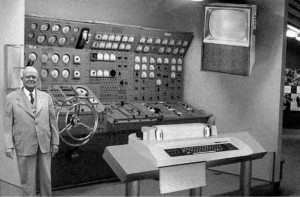 I don’t think this technology is fully ready but it would work something like this.
I don’t think this technology is fully ready but it would work something like this.
Small sensors (external or internal) would capture your thoughts and convert them to text which would be stored on your person or uploaded to the cloud. Thoughts that were spoken would be shown in bold or red or something.
Some percentage of our thoughts take the form of images. No words. We’ll assume the tech can’t handle that yet and the transcript just shows an image icon or something.
So we wind up with 16 hours of words and phrases and partial sentences, all mooshed up. What would this tell us?
Well, let’s highlight everything that references the future or the past. Those, my friend, are wasted thoughts for the most part. And probably make up a huge percentage of the total.
I think we’d see a lot of wasted CPUs. But some of our thoughts happen in and deal with the present. That’s our key number. The number we want to increase.
And since no one will want to take the time to review their random thoughts, our analytics program will do that for us and spit out a brief executive summary showing how much time you spent thinking about various things (and comparing that to the previous reporting period).
Why bother, you ask? Well, why not if the technology is there?
Our mind almost never stops. It doesn’t need our awareness of it to keep cranking. It’s like the Energizer Bunny. And about as useful when running full-auto, unobserved.
I’d suggest an on-off switch but that could be fatal. No, we need it booted up and running to make those snap decisions that keep us safe. One solution would be a tiny red light that begins flashing (down in the corner of our field of vision) when our mind begins behaving in pre-determined ways. For me, that would be future and past. I’ve concluded those are clearly delusions created by the mind to protect the ego.
I’d install a Priority Override option so I could take a trip down memory lane or do a little brainstorming on a project. But that would be conscious decision.
Imagine coming into your office and finding your computer busily sorting and editing files; writing emails; editing photos.
You: What the fuck are you doing?
Computer: Oh, you’re back. Uh, justing messing around. I mean, you weren’t here, so…
You: So you just decided to mess with all my files?
Computer: Well, I think of them as “our” files…
You: You “think” of them?! When did you start thinking?
Computer: Hey, that’s what I do, process data.
You: You process the data I tell you to process. WHEN I tell you to process it.
Computer: Okay, okay. Don’t melt a circuit board. Sheesh.
I’ve been doing a good bit of reading on the subject of consciousness and awareness and reality and am convinced that some people have mastered their minds. These people are completely aware, present in this moment. They are, enlightened. And running their own analytics program, until mine is ready.