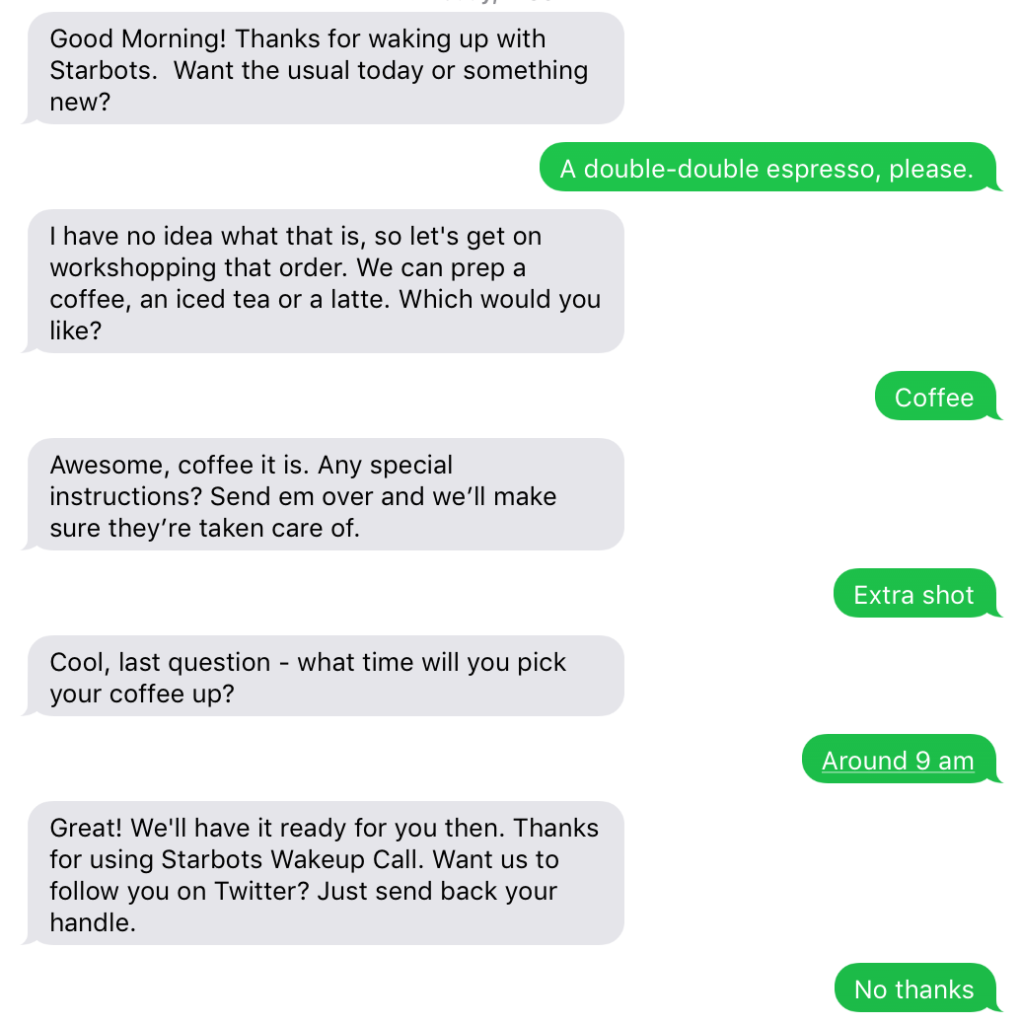Did we call them “notebooks” instead of “laptops” back then? I bought it on June 20, 1994, from a man in Iowa — Bill Bahr — for $1,700. Base price: $1,400; $300 for a fax/modem PCMCIA card. Made by Toshiba.
Category Archives: Gadgets & Apps
State Farm Drive Safe & Save Mobile
![]() If you don’t know this about me already, I’m not very concerned about privacy. I think you should have it if you want it and are willing to make the necessary sacrifices to get it, but it’s not a high priority for me. Might be someday. Not today. As Estelle Costanza said, “I’m out there, Georgie!” I’m willing to give up some (a lot of) privacy to get some conveniences.
If you don’t know this about me already, I’m not very concerned about privacy. I think you should have it if you want it and are willing to make the necessary sacrifices to get it, but it’s not a high priority for me. Might be someday. Not today. As Estelle Costanza said, “I’m out there, Georgie!” I’m willing to give up some (a lot of) privacy to get some conveniences.
That said, today I activated State Farm’s Drive Save & Save program. Keep a little Bluetooth beacon in my car that works with an app on my iPhone to track my driving. According to their website the track acceleration; braking; turns; mileage; speed and time of day (rush hour, late night, etc)
According to the marketing material (and my local agent) I’ll get an immediate 5% discount and another 20% if I don’t go above the national average of 12,000 miles a year. “More small discounts may be tallied if you prove to be a safe motorist, do not drive over 80 mph and avoid driving between midnight and 4 a.m.” I think I meet all of those goals but we’ll see.
I found this while googling around: “State Farm warns that some drivers already getting a low-mileage discount may see a rate hike. “If you currently receive a premium reduction for low estimated annual mileage (under 7,500 miles annually for personal use) and your vehicle is actually driven more than that, your premium may increase at a future policy renewal period.”
I know this kind of thing freaks a lot of people out. But not me. I’ll try it and if I don’t like the results I’ll stop. And if State Farm fucks me over, I’ll just switch providers.
Update (5/22/17)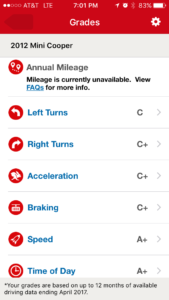 : A couple of months ago I mentioned adding a little gizmo from my insurance company (State Farm) that tracks my driving and — depending on my grades — lowers my rates or saves me some money or something. As you can see from the screenshot below, I’m doing fine in a couple of categories and not so good in some others. I do jump off the line and brake too hard but was unaware of my hard turns. I put that on the MINI which handles so beautifully. I do zip around corners. So far all of this has saved me about $11 and change. But I am going to work on my starts/stops/turns.
: A couple of months ago I mentioned adding a little gizmo from my insurance company (State Farm) that tracks my driving and — depending on my grades — lowers my rates or saves me some money or something. As you can see from the screenshot below, I’m doing fine in a couple of categories and not so good in some others. I do jump off the line and brake too hard but was unaware of my hard turns. I put that on the MINI which handles so beautifully. I do zip around corners. So far all of this has saved me about $11 and change. But I am going to work on my starts/stops/turns.
Augmented audio future?
These are the kinds of possibilities that moved me to buy AirPods.
“Maybe I’d hear updates about store hours or be able to identify places by looking in their direction. Or a museum audio tour could be triggered by your proximity to an exhibit. Maybe I’d get a smartly-tuned audio assistant that sounded like it was perched over my shoulder, perfectly blended to sound like it was in my world versus being delivered via headphones. Or, a universal translator. That’s exactly what the Waverly Labs’ Pilot is promising: the ability to hear a speaker of Spanish, French or Italian in English (or vice versa) in near real-time.”
Voice-to-text note using Siri via AirPods
I created a note on my iPhone using Siri and voice-to-text. (In a noisy coffee shop). Music is great on the AirPods but my primary reason for the purchase was to see if/how AirPods could change the way I interacted with the iPhone. Using Siri (far from perfect) to read messages and email; create and send messages and email; schedule reminders; etc. Without removing the phone from my pocket. [Video runs 20 sec]
Recording phone audio with ScreenFlow
During my working years I always had ready access to good recording equipment. This came in most handy when recording interviews by phone. Good telephone hybrids are expensive but make a big difference in quality.
Since retiring, I’ve used various tools for this task. I’ve mentioned Call Recorder for FaceTime which works well if both ends are using Mac gear. Years ago I tried Audio Hijack but found that glitchy. Probably a user issue.
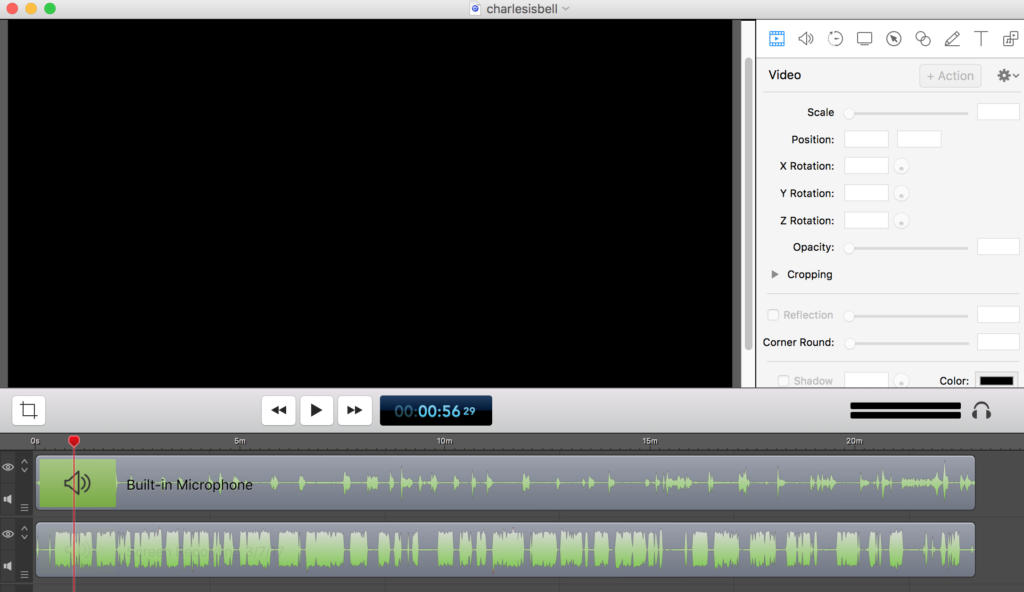
Yesterday I tried a different setup. I made the call via Google Hangout and recorded the audio with ScreenFlow. I use ScreenFlow to record screencasts but found I could simply turn off the camera and capture the audio. I was pleasantly surprised with the result. ScreenFlow captured the audio in two channels so it was easy to tweak the audio for each. There might be better ways to skin this cat but this is the best combination of easy and quality that I’ve found.
Apple AirPods
I was going to wait a few days before sharing any thoughts on my new Bluetooth headphones but I’ve been so impressed by the initial experience I’m going to share a few first impressions.
- I thought the regular Apple earbuds sounded fine but the audio quality of the AirPods is noticeably better. A lot better, IMO. Maybe a 25% improvement?
- Lots of folks complain about how earbuds and the new AirPods feel in their ears. Never a problem for me. I kept them in for an hour two last night and they were so comfortable I forgot they were in. I felt no movement when shaking my head vigorously or jumping up and down. I have no concern about them falling out. I have no doubt I’ll be wearing (?) these more than the wired earbuds.
- On that point, I was surprised by a new sense of freedom from the wire. (Like I said, this is my first experience with Bluetooth phones) Not having that little wire against my cheeks or snagging on a shirt button changes the experience far more than I would have expected. In a way that I can’t explain, the music feels like it’s in my head, instead of in my ears.
- Phone calls – Barb says I’m much easier to understand on a call (compared to just talking on the iPhone). I think this might be the result of ambient noise filters built into the system.
- Voice-to-text works great, even when speaking in lower-than-normal speaking level.
Still trying stuff (Siri commands/inquiries, etc) but these are keepers. Will it fundamentally change how I interact with the technology? To be determined.
Earning that Land Line Badge
 My friend Jason shared this photo taken at a Cub Scout meeting where the scouts learned how to use a landline telephone. He insists some of them had never used one. What’s to learn, you ask? What’s a “dial tone” and why do you have to wait until you hear it before dialing the number.
My friend Jason shared this photo taken at a Cub Scout meeting where the scouts learned how to use a landline telephone. He insists some of them had never used one. What’s to learn, you ask? What’s a “dial tone” and why do you have to wait until you hear it before dialing the number.
What sort of doomsday scenario would find a youngster… and all of his/her friends… without a working mobile phone? It could happen, I guess, but good look finding a “pay phone.”
Will Eagle Scouts someday earn a badge for learning how to drive a non-autonomous vehicle? Many laugh at the idea, but it seems plausible to me that a child born today will never “drive” a vehicle except in some theme part or VR environment.
Confide for the desktop
Confide is a messaging app with which you can “Communicate digitally with the same level of privacy and security as the spoken word. With encrypted messages that self-destruct.” I installed the app on my phone a few day ago after seeing a story about how it has become popular inside the Beltway.
The folks at Confide sent me an email letting me know they have a desktop version, which I installed on my Mac this morning. In the screenshot below, image #1 is what you see when you get a message. #2 is what you see when you move your cursor over the text.
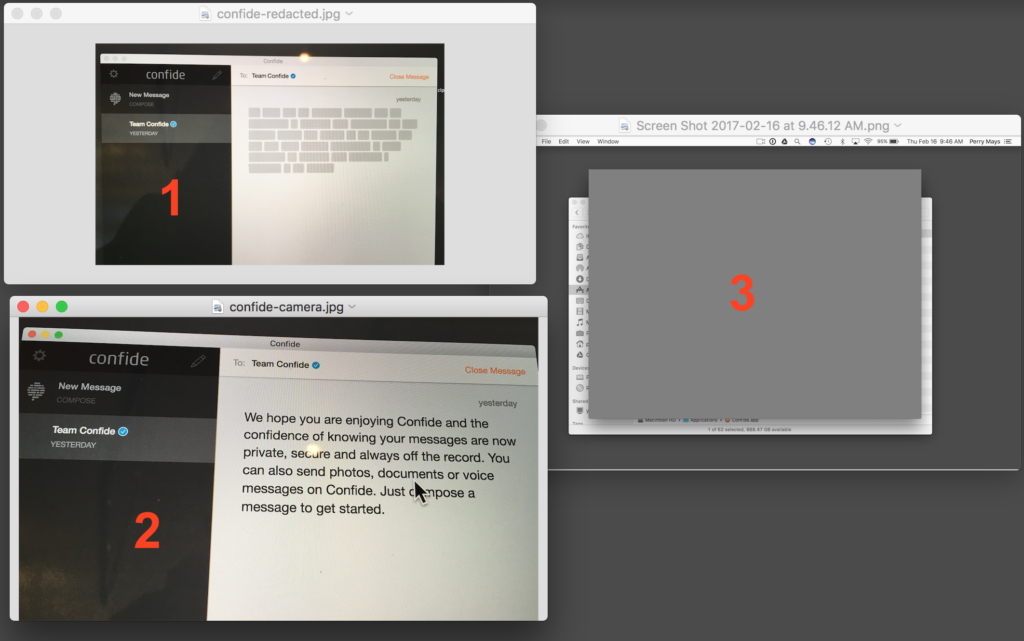
Security? I don’t think so. I’ll just do a screenshot of the clear text. (click) Image #3 is what showed up on my desktop. Hmmm. The only way I could capture the text was to use my iPhone to snap a photo of my monitor. Pretty clever.
WordPress Media Library
The screencast below is about one of the under-the-hood features of WordPress. So it’s going to be of zero interest to anyone who doesn’t have (or has had) a blog or website using WordPress as the content management system.
WP is great for searching. I have 5,000 posts going back 15 years but if I can remember a word or phrase, WP will find all references in a matter of seconds. If you include media (photo, video, audio) with your post, WP puts it in the Media Library. I had more than 1,600 pieces of media in my library but I couldn’t search because I hadn’t taken the time to give the media a useful name or any other metadata. This 6 minute screencast shows how I cleaned that up and why.
As I’ve experimented with various online tools for managing media (iCloud, Google Photos, Flickr), I’ve found myself drawn back to my WordPress blog. Let me hasten to point out almost nobody visits my blog. That’s been true since the beginning. It’s always been more journal/archive.
But when I put images online, I try do so in some context. If I have 50 photos of my mother as a young woman, I’d rather include those (as a slideshow or gallery) as part of blog post that might include links to other posts and images. You get the idea.
For me, the stories behind the images (if I know them) are as important as the images themselves. A blog works well for this. And because it is self-hosted, I don’t have to worry that Yahoo! or Google or Facebook might one day kill it.
Bots are a new medium
Kevin Kelly points us to an interesting piece on bots by John Borthwick. Turns out bots are a bigger thing than I realized, and they’re gonna get a lot bigger.
“Most researchers estimate that during the election cycle, bots made up approximately a quarter of all the online chatter on a particular issue or meme. […] As people understand that accounts aren’t necessarily human, they will start to trust platforms and networks less.”
Mr. Borthwick make reference to Dexter which is (I think) a service that will help you develop a bot for your business (or whatever). You can see my chat session with their demo below. And if you’re feeling a little lonely…
Chat bots are going to become a thing in 2017, as Clem the CEO of Hugging Face, an awesomely interesting chat bot company says, “everyone, one day will have an AI friend”.