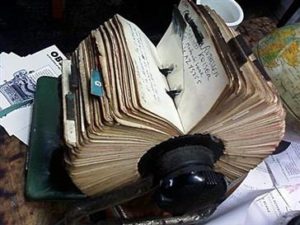 In the late 80’s I was doing affiliate relations for about 120 radio stations (in Missouri and Iowa). I had a card for each station in a Rolodex on my desk. Using a typewriter, I packed as much information on each card as possible. Station manager, program director, news director, address, phone, fax (few if any email addresses in ’87). By my right knee was a file drawer containing manila file folders for each station. This would contain copies of all correspondence; notes from phone calls and f2f visits. It was a paper world. The portable version of the Rolodex was a page with as much of the info as could be crammed on a sheet of paper. (Columns: City, GM, PD, ND, Address, Phone, Fax, etc)
In the late 80’s I was doing affiliate relations for about 120 radio stations (in Missouri and Iowa). I had a card for each station in a Rolodex on my desk. Using a typewriter, I packed as much information on each card as possible. Station manager, program director, news director, address, phone, fax (few if any email addresses in ’87). By my right knee was a file drawer containing manila file folders for each station. This would contain copies of all correspondence; notes from phone calls and f2f visits. It was a paper world. The portable version of the Rolodex was a page with as much of the info as could be crammed on a sheet of paper. (Columns: City, GM, PD, ND, Address, Phone, Fax, etc)
I had a computer on my desk but I don’t recall when I moved from DOS to Windows. But somewhere in here I was using Borland Reflex, a flat-file database management system for DOS. It was the first commercial PC database to use the mouse and graphics mode, and drag-and-drop capability in the report formatting module.
I used Reflex as a ‘customer relationship management’ program before there was such a thing (that I knew of). I was in heaven. I sorted and searched and generated reports. I used one field for notes (every phone call, letter and in-person visit).
Sometime around 1987 I was visiting Bill Weaver, the GM of KFRU in Columbia, MO, and I must have mentioned my little database. Bill showed me the program he used to manage all of his contacts: ACT! I was smitten! Did all the things I hacked out of Reflex but so much more. I immediately bought a copy and became insufferable to my co-workers.
While attending COMDEX in 1992 (Chicago), I saw what I believe was the first Windows version of ACT! $500 but I had to have it. Bought it on the convention floor.
I lived in ACT! for many years after. Probably well after Outlook took over the company network. Grown men were reduced to tears when they were forced to give up ACT!

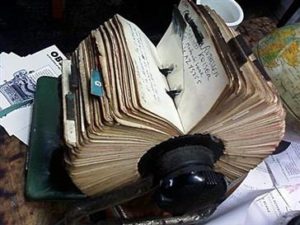 In the late 80’s I was doing affiliate relations for about 120 radio stations (in Missouri and Iowa). I had a card for each station in a Rolodex on my desk. Using a typewriter, I packed as much information on each card as possible. Station manager, program director, news director, address, phone, fax (few if any email addresses in ’87). By my right knee was a file drawer containing manila file folders for each station. This would contain copies of all correspondence; notes from phone calls and f2f visits. It was a paper world. The portable version of the Rolodex was a page with as much of the info as could be crammed on a sheet of paper. (Columns: City, GM, PD, ND, Address, Phone, Fax, etc)
In the late 80’s I was doing affiliate relations for about 120 radio stations (in Missouri and Iowa). I had a card for each station in a Rolodex on my desk. Using a typewriter, I packed as much information on each card as possible. Station manager, program director, news director, address, phone, fax (few if any email addresses in ’87). By my right knee was a file drawer containing manila file folders for each station. This would contain copies of all correspondence; notes from phone calls and f2f visits. It was a paper world. The portable version of the Rolodex was a page with as much of the info as could be crammed on a sheet of paper. (Columns: City, GM, PD, ND, Address, Phone, Fax, etc)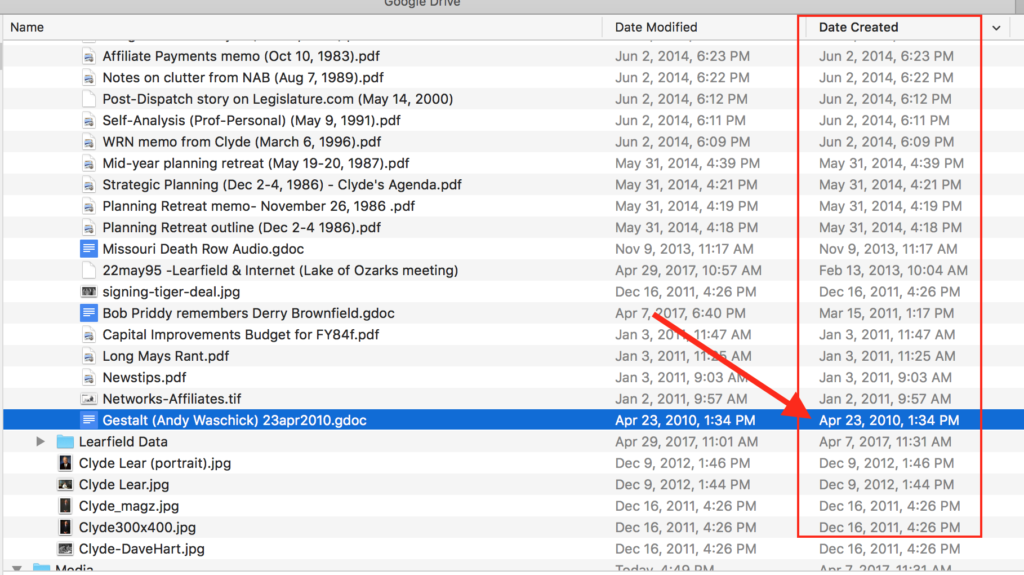 Assuming I’m not overlooking something, the oldest doc I have is from April of 2010. Google Drive launched in February 2007. This would mean I didn’t use Google for the first few years. Can’t imagine why but that’s possible.
Assuming I’m not overlooking something, the oldest doc I have is from April of 2010. Google Drive launched in February 2007. This would mean I didn’t use Google for the first few years. Can’t imagine why but that’s possible.