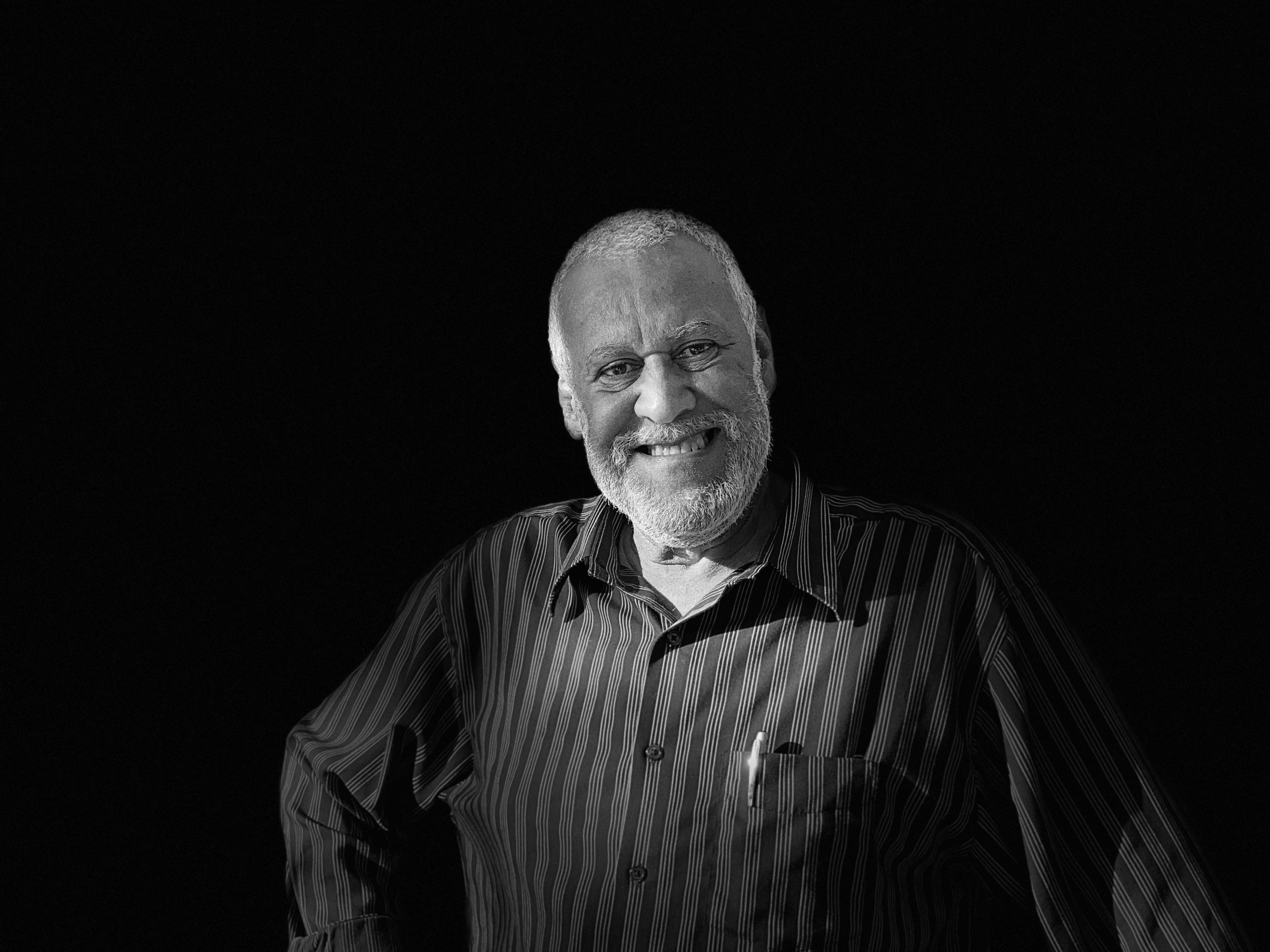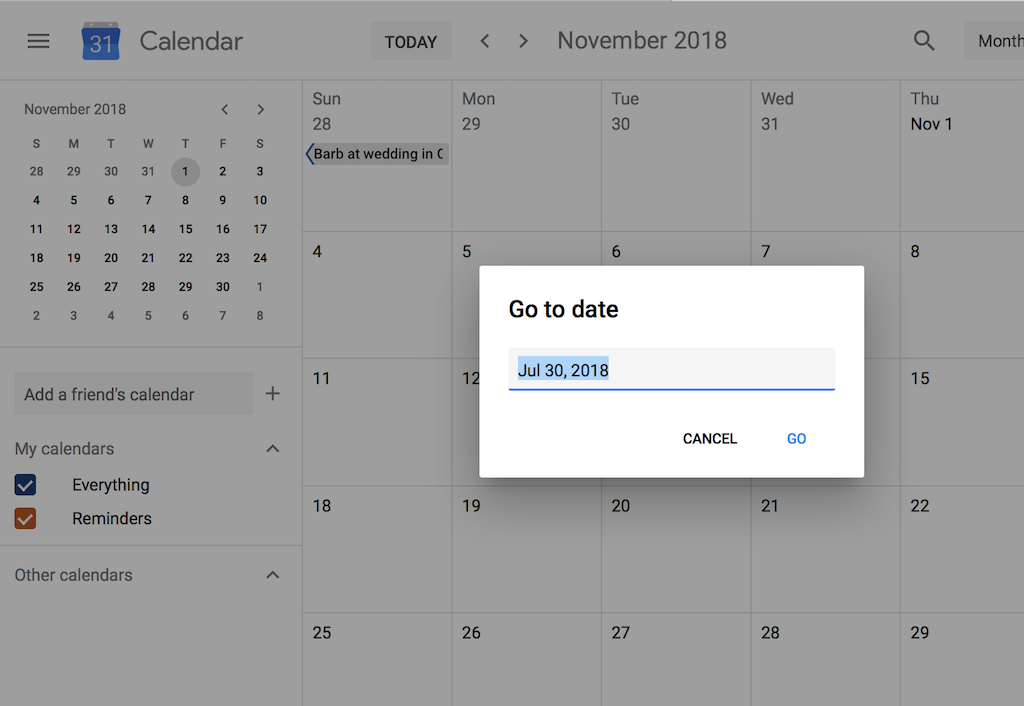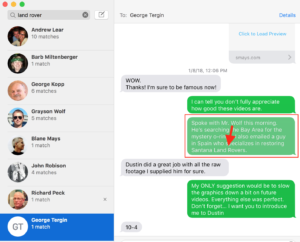When I look back at photos of my father, they tend to fall into two categories: solemn and goofy. His smiles often looked more like a grimace. The best photos of him are the the serious poses. Like pop, I’ve tended to mug for the camera for most of my adult life. I’m not one of those people who hate having their photo taken and readily concede that every one of them was “me” at that moment.
At 70, the camera shows me an old man that cannot possibly be me. The imaginary me that looks out of these eyes is a young guy. Who is that geezer in the mirror?! But maybe that will pass and the inner me will get comfortable with the guy walking around in this skin. Barb took this photo (with her iPhone X).