Maybe. This is the only way I could come up with. I have the Google Drive app on my MacBook. It syncs with my account in the cloud so anytime I add a file either place, within a few seconds it’s in both. When I open the app on my MacBook I see fields across the top just as I do in Finder (it might be finder). File name, Date modified, etc. I just added “Date created” and then sorted by that field (newest to oldest). Then I opened each folder, one at a time, and looked for the older file in that folder.
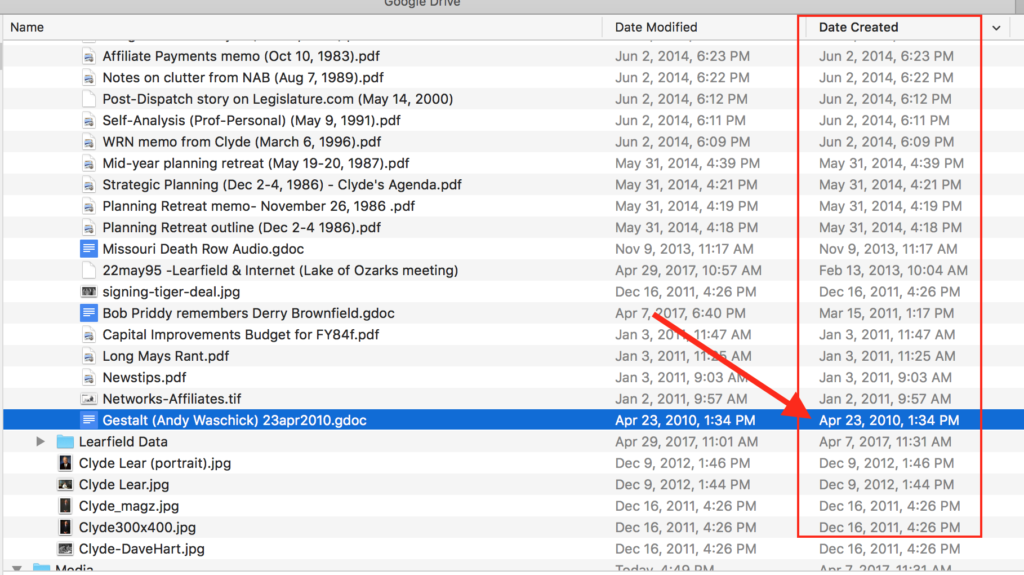 Assuming I’m not overlooking something, the oldest doc I have is from April of 2010. Google Drive launched in February 2007. This would mean I didn’t use Google for the first few years. Can’t imagine why but that’s possible.
Assuming I’m not overlooking something, the oldest doc I have is from April of 2010. Google Drive launched in February 2007. This would mean I didn’t use Google for the first few years. Can’t imagine why but that’s possible.
smays.com
"The Race for Quality Has No Finish Line – so Technically it’s More Like a Death March." –The Art of Demotivation
