Our HP rep brought in the long-awaited Slate 500 today and we all got hands on. No way I could be objective about a device that’s smaller than the iPad, weighs the same; has half the battery life; runs Windows and costs $800. So here’s the PC Magazine review from a from a few months back.
Would like to hear from anyone that has one of these… or can snap a photo in the wild.
UPDATE: Jim Boettger sends along this photo of his docked Slate. “The dongle plugged into the top of the slate is for my Kensington Slimblade kbd and mouse set. Also have Monsoon speakers plugged into dock.”

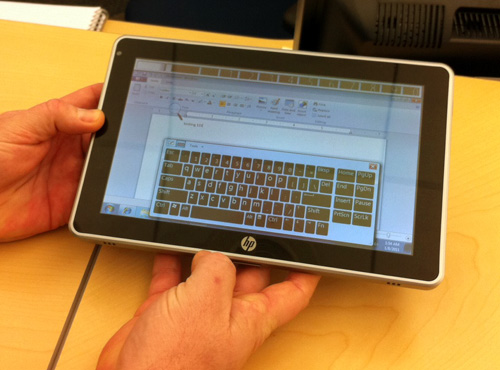

Steve, I have a picture of my home setup if you would it.
Just let me know where to send it. just want to clarify one thing
as I’ve replaced a HP 2510p not a 2540p. The processor in the
2540p’s are Intel I series with a way higher Windows Experience.
And yes, the picture was taken with my wife’s IPhone 4. :) Regards,
Jim
Thanks.
Sure. I have a google alert for slate 500 and HP Slate 500 and your link came through my alert.
regards,
Jim
“Enterprise Ready” is how Jim puts it and I couldn’t agree more. Many an IT shops will stick with what they know when it comes to systems management, security, and the ability to run existing applications. It’ll will be far cheaper to adopt in many heavily regulated industries. Not as cool as my iPad, just easier in the enterprise IT space. Do CFO’s care about cool or the numbers? Time will tell and I’ll be sure to take a pic of one with my iPhone when/if I see one in the wild.
Wow, nice review Jim. Do you mind telling me how you happened upon this post?
I’ve received mine and have replaced my 3 year old HP2540p micro laptop with this device. The extra 1.5 pounds out of my backpack is delightful on my back. Nor would this be any type of desktop replacement. It has a little higher Windows Experience of 2.7 compared to 2.5 on my 2540p but I will sacrifice a little speed for less weight to haul around. It’s speedy enough for what I need to do with it. I’ve installed Office 2010. Writing recognition/note taking is quite usable in OneNote. I have a portable HP Blutooth mini keyboard that I use if there is a great deal of typing to be done. The touch panel is quite responsive to pen or finger although I’ve noticed that resting the pad of your palm on the glass can cause inadvertant clicks and double clicks. I imagine N-Trig will correct this in an upcoming software realease. I doubt that you could really use this as a bonafide design/drawing tool but I’m sure people will find a way. It’s solidly built! Feels good and balanced in the hand. I was looking for a pdf reader to catch up on my technical reading on 1 hour train rides to and from work and this device works fine for that. The one bad thing I’ve found is that there can a good deal of glare with overhead lighting which doesn’t happen with a Kindle. Holding out of direct light alleviates the glare problem though. I’ve downloaded the Win 7 Kindle app but haven’t downloaded a true E-book yet so don’t know if there is a “reading mode” in the software. THe USB port has come in handy several times as I use my AT&T USB Cell card to connect to the internet, connect to corporate VPN and Ultravnc to my internal servers. I’ve added a 16gb sd card where I store my reading material and I’ve setup a 4gb partition for Ready Boost which seems to have helped even more in speeding things up. Startup time is about 45-50 seconds from power button on to usable desktop. Haven’t installed too many additional apps other than MSE 2.0 so startup things are limited which may help as well.
Can’t comment on battery life as I generally keep it plugged into the dock most of the time with an HDMI to DVI connection to 22 inch wide screen monitor. Haven’t had a meeting that’s lasted longer then 60 minutes (79% battery left after meeting) or taken a flight to the west coast so not sure if 5 hours is true or not.
Is it a Ipad killer I would say no but as far as something that could be used in the enterprise absolutely no question about it. One of our tests with this device will be the anotating and markup of pdf’s electroncically vs printing every page, annotating with a pen or pencil and giving hundreds of printed pages back to be entered by hand.
Hope this reply was helpful.
Regards,
Jim
Our IT guys think a lot of IT shops will push in this direction because it will be easier and cheaper. I’ve challenged them to show me photo in the wild of someone with an HP Slate. I gave them until Labor Day. HP sales reps do not count.
You have to ask: Who at HP thought this would be a good idea. If you can’t push a good product out don’t push anything out.
It just looked like Windows on a too-small, too-dark, unresponsive screen. I felt so bad for the guy I wanted to buy one.
Weak UI
Why HP doesn’t use their recently purchased WebOS is beyond me.